Participant Profile Updates for CSV Import
This topic outlines the enhancements introduced in ISS V2 for updating participant profiles through CSV uploads. These improvements aim to streamline the process of maintaining accurate and up-to-date participant information.
This update introduces the capability to update participant profiles by including only the fields with modified data within a CSV file. Previously, the entire profile needed to be provided, even if only a single field was changing. This functionality offers several benefits:
Improved Efficiency: Users can focus on updating only the changed information, reducing the size and complexity of the CSV file. This translates to faster processing times and less effort.
Enhanced Data Integrity: Partial updates minimize the risk of unintentionally modifying existing profile data by leaving unchanged fields blank.
The key changes introduced in ISS V2 , and their impact on user workflows are as follows:
Existing Functionality for ISS V1
For ISS V1 , updating participant profiles through CSV uploads involved including only the fields with new or modified values. Any fields omitted from the upload were left unchanged in the participant's profile within Enterprise Archive. This approach essentially treated omitted fields as "retain existing value. "
Existing Functionality for ISS V2
For ISS V2, the uploaded data signifies an implicit delete operation for that specific field.
It's important to note that this deletion is not permanent. Enterprise Archive creates a new revision of the participant profile, effectively marking the omitted field as blank in the latest version. The original data remains preserved within the archive.
Upcoming Changes in ISS V2
ISS V2 is undergoing further development to introduce a new mechanism for managing participant profile updates. This will provide users with the ability to explicitly delete existing values or retain them during updates.
The current behavior of treating blank fields as implicit deletion will be reverted to align with ISS V1 functionality. Blank fields in the uploaded data will once again signify retaining the existing value in the participant profile.
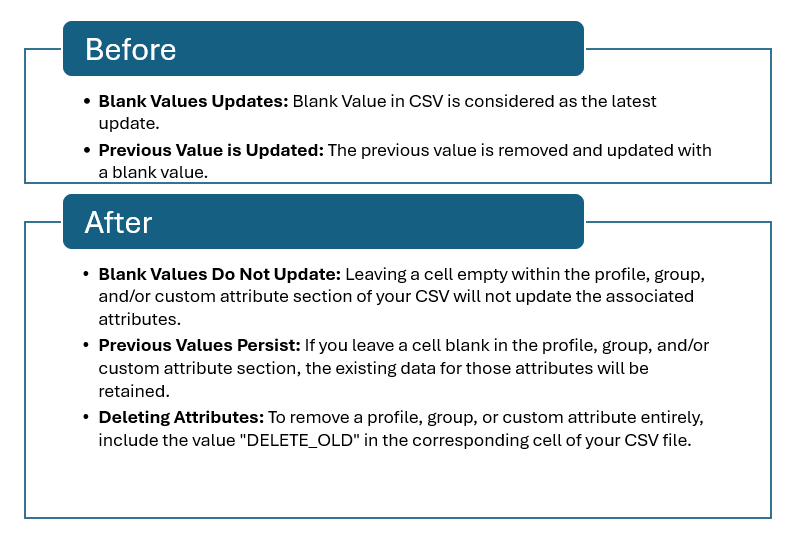
Impact on Users:
Users who rely on leaving specific fields blank during updates to achieve a certain outcome will need to adjust their workflow after this change.
To avoid unintended data deletion, it's recommended to explicitly include the existing data point in the CSV file if you don't want to delete it.
The following table summarizes the key differences and how the handling of participant fields will change with the upcoming ISS V2 update.
|
Field Number |
Fields |
First Import Behavior |
Current Behavior for ISS V2 |
New Behavior for ISS V2 |
||||
|
Update with Same Value |
Update with Blank Value |
Update with Modified Value |
Update with Blank Value |
Update with Modified Value |
Update with DELETE_OLD Value |
|||
|
1 |
#IdentityId |
Stores the imported value. |
No change to value. |
The row is not imported, and an error is displayed. |
The row is not imported, and an error is displayed. |
The row is not imported, and an error is displayed. |
Modification of ID is not supported. |
Modification of ID is not supported. |
|
2 |
UserType |
Stores the imported value(internal/federated). |
No change to value. |
The row is not imported, and an error is displayed. |
Update the field with a new value (internal/federated). |
The row is not imported, and an error is displayed. |
Update the field with new value (internal/federated). |
The row is not imported, and an error is displayed. |
|
3 - 21 |
FirstName MiddleName LastName Initials OfficeEmail EmployeeId JobTitle Department Division Company Building City State Country OfficePhone SecondaryOfficePhone MobilePhone HomePhone |
Stores the imported value. |
No change to value. |
Update the field with a Blank value. |
Update the field with a new value. |
No change to value. |
Update profile field with new value. |
Update the field with a blank value. |
|
22 |
Groups |
Stores the imported value. |
No change to value. |
Update the field with a Blank value. |
Update the field with a new value. |
No change to value. |
Update the field with a new value. |
Update the field with a blank value. |
|
23 |
Networks |
Stores imported value, except for blank entries which are discarded. |
No change to value. |
No change to value. |
|
No change to value. |
|
The row is not imported, and an error is displayed. |
|
24 |
Secondary Address |
Stores the imported value. |
No change to value. |
Update the field with a Blank value. |
Update the field with a new value. |
No change to value. |
Update the field with a new value. |
Update the field with a blank value. |
|
25 |
Preservation Policy |
Store imported value. When a blank value is passed, the value is updated to "false". |
No change to value. |
Update the field with "false". |
Update the field with a new value. |
Update the field with "false". |
Update the field with a new value. |
Update the field with "false". |
|
26 |
Custom Attributes |
Store imported value. A blank value is ignored; and not persisted. |
No change to value. |
No change to value. |
Update the field with a new value. |
No change to value. |
Update the field with a new value. |
Update the field with a blank value. |
Email Update Sample
Your browser does not support the HTML5 video element
Groups Update Sample
Your browser does not support the HTML5 video element