Configuring Scheduled Conduct Time zone Option
 Conduct administrators can setup all the queues to run at a scheduled time zone. This tenant-level global setting will ensure all queues are run at the globally specified time zone. To access this setting:
Conduct administrators can setup all the queues to run at a scheduled time zone. This tenant-level global setting will ensure all queues are run at the globally specified time zone. To access this setting:
From the Conduct workspace, select Configure under the Options menu. The following options will be displayed:
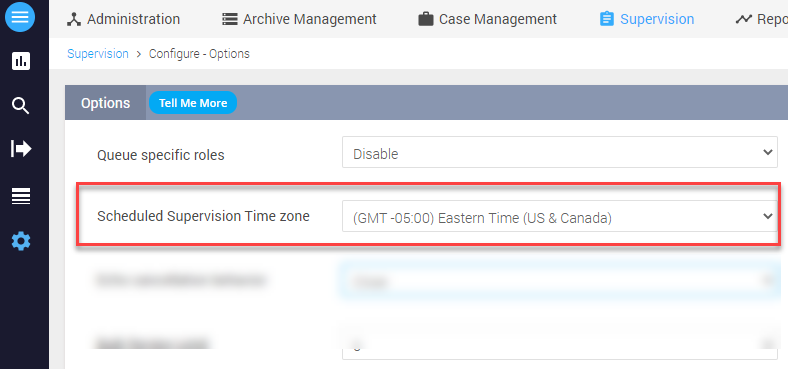
Click the drown down for the Scheduled Conduct Time zone field to set the desired time zone for running the Conduct queues.