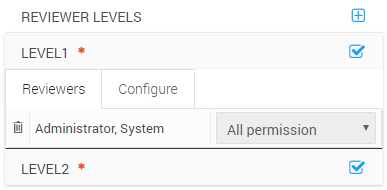Configuring Queue Specific Roles
The following menu option is available from the Conduct, Configure Options workspace. This feature enables a reviewer the ability to assign Queue specific roles while setting up Conduct queues.
Queue Specific Roles: Enabling or disabling this permission will control the reviewer's ability to select the available list of Roles while assigning reviewers to a case.
Important
The user has to logout and login to Enterprise Archive to use the Queue Specific Roles setting.
The following image displays the permission option:
Figure 39: Configure Queue Specific Role Option
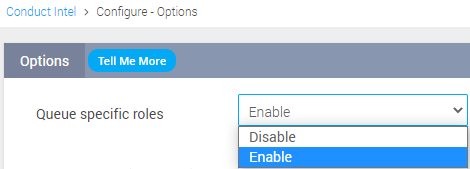
Enabling this permission will allow the reviewer to select from the list of Roles while assigning reviewers in the Creating Queues workspace. The following image displays the Assigning Reviewers window and the ability to select from the list of roles, when the permission is enabled.
Figure 40: Queue Specific Roles Enabled
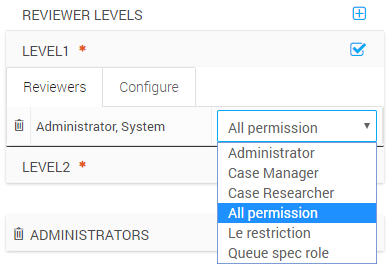
Disabling this permission will not allow the reviewer to assign specific roles. The roles will be grayed out as shown in the following image.
Figure 41: Queue Specific Roles Disabled