Deleting Content Sources
To delete a content source:
Select the Archive Management tab.
Click Content Sources from the Archive Management workspace. The Content Sources that are already configured are listed in the Content Sources window.
Click the vertical ellipse beside the desired end point and click Delete.
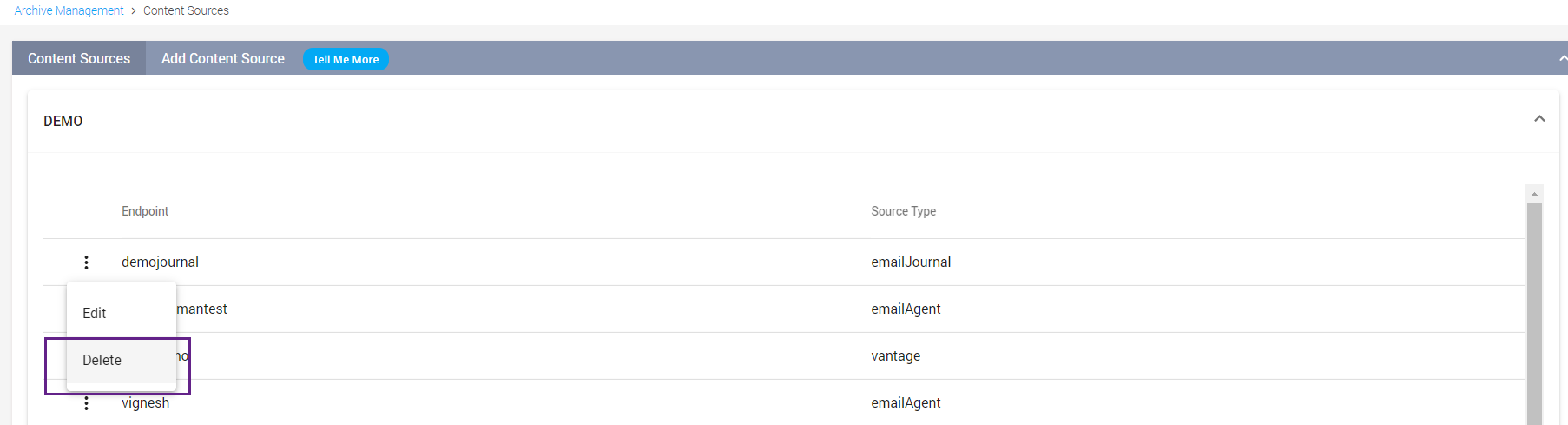
To confirm deletion of the content source, click Yes. The content source is deleted.