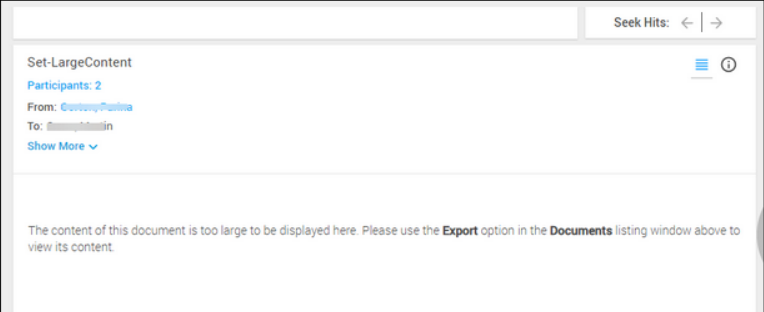Enterprise Archive Conversation and File Size Limitations
The following are the category of size limits in Enterprise Archive:
|
# |
Category |
Description |
Size Limits |
Exception Behavior |
|
1 |
Email Gateway (EGW) |
EGW enforces size limit on each of the processed EML message (or payload), including Subject, message body and all of the attachments. |
1 GB |
|
|
2 |
XML Payload |
Similar to EGW, Enterprise Archive also enforces size limit on each XML interaction (or payload) received from non-email sources such as Vantage, Socialite, or XML content received through custom connectors using Enterprise Archive API. |
3 GB |
|
|
3 |
Individual attachment size |
Enterprise Archive enforces size limit on each attachment or file event for indexing. Individual attachment size is the file size of an attachment or a file event but not the combined size of all the attachments in a message. To search for conversations with at least one attachment of size greater than 2 GB, you can use the File Too Large search field present in the Text Extraction Status filter. |
2 GB |
|
|
4 |
Text size extraction |
Enterprise Archive enforces limit on the amount of text it can extract from an individual attachment or a file event for indexing. To search for conversations with at least one attachment of extracted size greater than 100 MB, you can use the Text too large search field present in the Text Extraction Status filter. To search for conversations with cumulative size of all file attachments greater than 500 MB, you can use the Cumulative Text Extraction Limit Exceeded search field present in the Text Extraction Status filter. |
500 MB |
|
|
5 |
Message Body Size |
Enterprise Archive enforces limit on the size of the body or text event of a message for processing. Enterprise Archive will reject non-journal data with body size greater than 60 MB. |
60 MB |
|
|
6 |
Number of attachments |
Enterprise Archive enforces limit on the number of attachments in a message. A .zip file is counted as one attachment. |
1000 |
|
|
7 |
Document Text Size Viewing Limit |
Enterprise Archive has a document text size viewing limit of 10 MB. |
10 MB |
In case of Documents containing text content more than 10 MB limit, users should export the Document to view the entire message. Users will be notified with a warning message for documents that exceed the size limit as shown below.
|
Text Extraction Status Search Behavior
To search for conversations with text extraction status failures due to size limitations, the user will have to select the required option from the UI as mentioned in the Understanding Text Extraction Status topic.