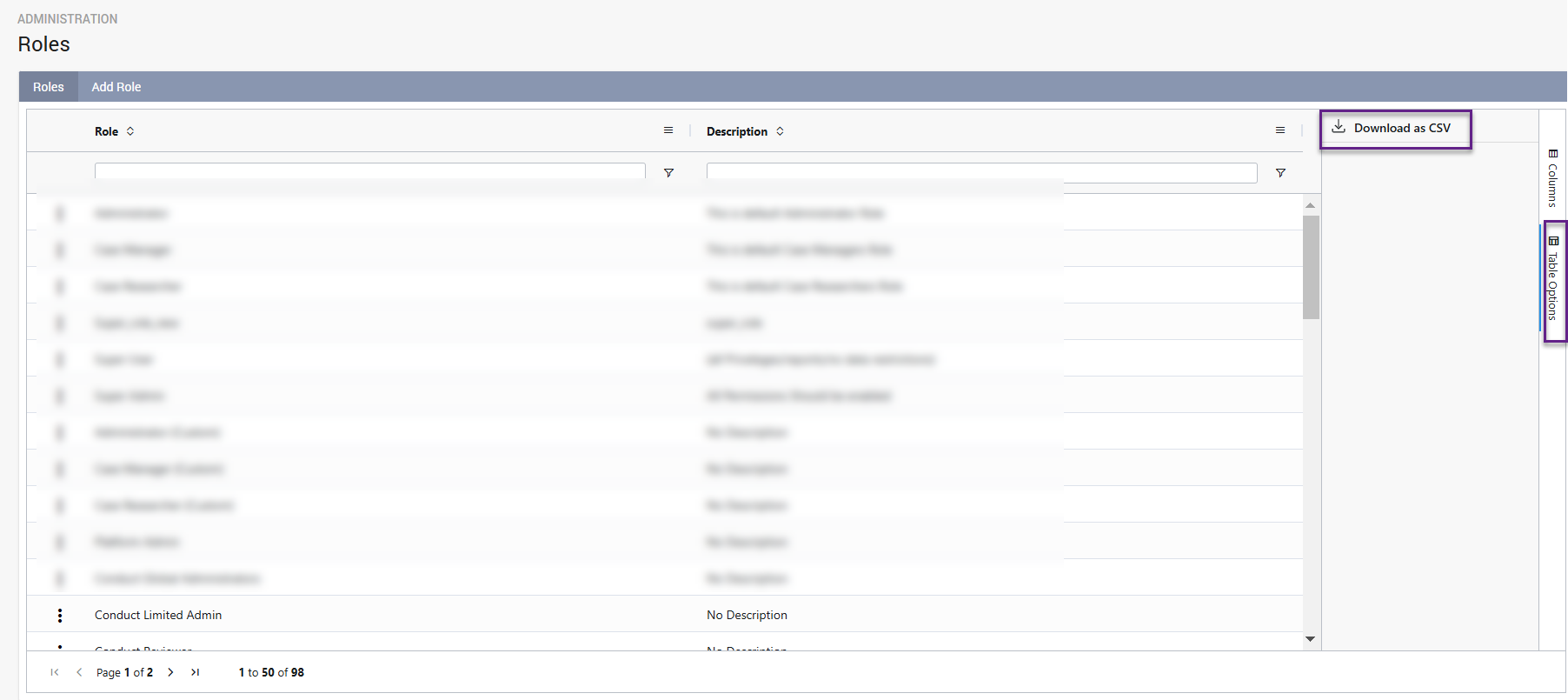Roles Report
Enterprise Archive allows you to download the Entitlements per Role Report that provides the list of all Enterprise Archive roles and the permissions granted to the respective roles.
To download the list of roles as a CSV file:
Select the Administration tab.
Click Roles from the Administration workspace. The Roles panel appears. It displays a list of all existing roles in Enterprise Archive.
Click Table Options and then click the Download as CSV button to download the list of roles as shown in the following image: