Viewing Ingestion Logs
Enterprise Archive allows you to view the data ingestion logs of the imported conversations from the point products. Ingestion logs help you detect the success and failure of the data ingestion process from the point products.
Enterprise Archive allows you to search, view, and download the ingestion logs. You can search ingestion logs using the following methods:
Figure 34: Ingestion Logs
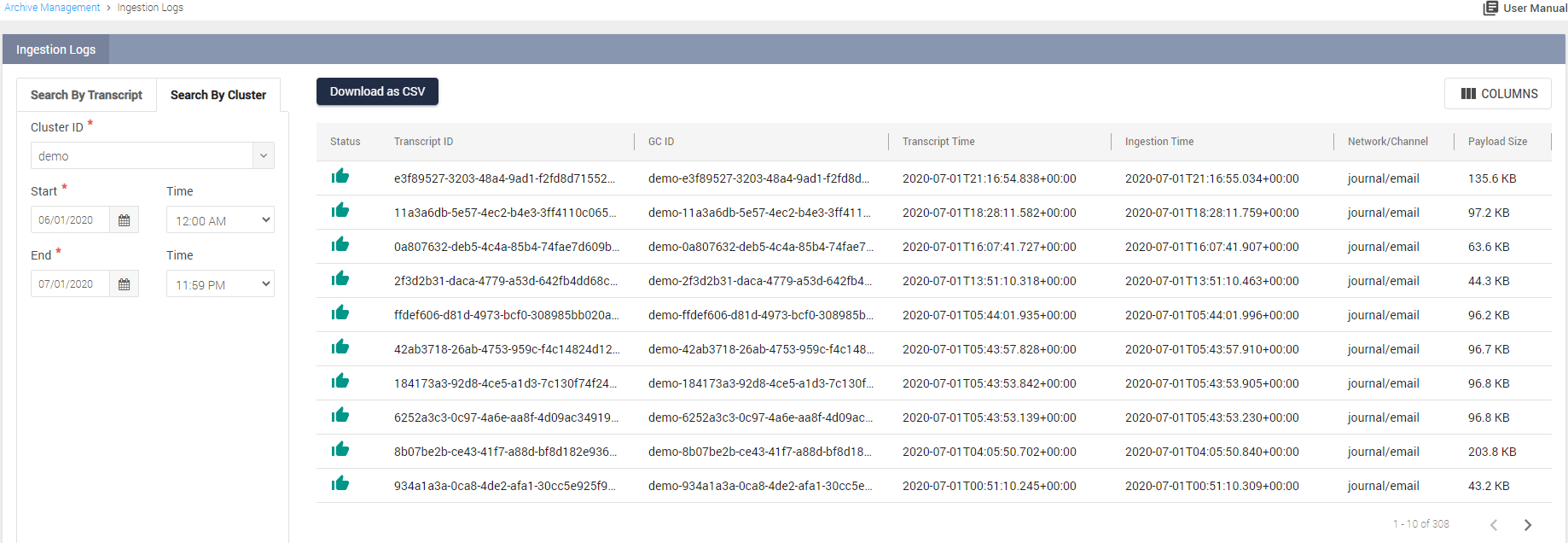
Searching Ingestion Logs by Transcript ID
To search ingestion logs by Transcript ID:
Select the Archive Management tab.
Click Ingestion Logs from the Archive Management workspace.
Enter the transcript ID of the ingestion log in the Transcript ID text-box, under the By Transcript tab.
Click Search. The ingestion log appears in the right panel.
To download the ingestion log details, click Download as CSV. The ingestion log is downloaded to your system.
Searching Ingestion Logs by Cluster
To search ingestion logs by Cluster:
Select the Archive Management tab.
Click Ingestion Logs from the Archive Management workspace.
Select the By Cluster tab under Search logs panel. The By Cluster tab appears in the Search logs panel.
Select the Cluster ID from the Cluster ID drop-down list.
Select the From, Start Time and To, End Time values from the Date Time Range group box,
Click Search. The ingestion log appears in the right panel.
To download the ingestion log details, click Download as CSV. The ingestion log is downloaded to your system.
Viewing the CSV file
The CSV file provides the following details:
Transcript ID
GCID
Cluster
Transcript Time
Ingestion Time
Network/Channel
Payload Size
Status