Adding Content Sources
Content sources are data that is ingested into Enterprise Archive from your point products such as Email Journal, Vantage, and Socialite. Using the data ingested, you can perform eDiscovery, Supervision, and Case Management in Enterprise Archive.
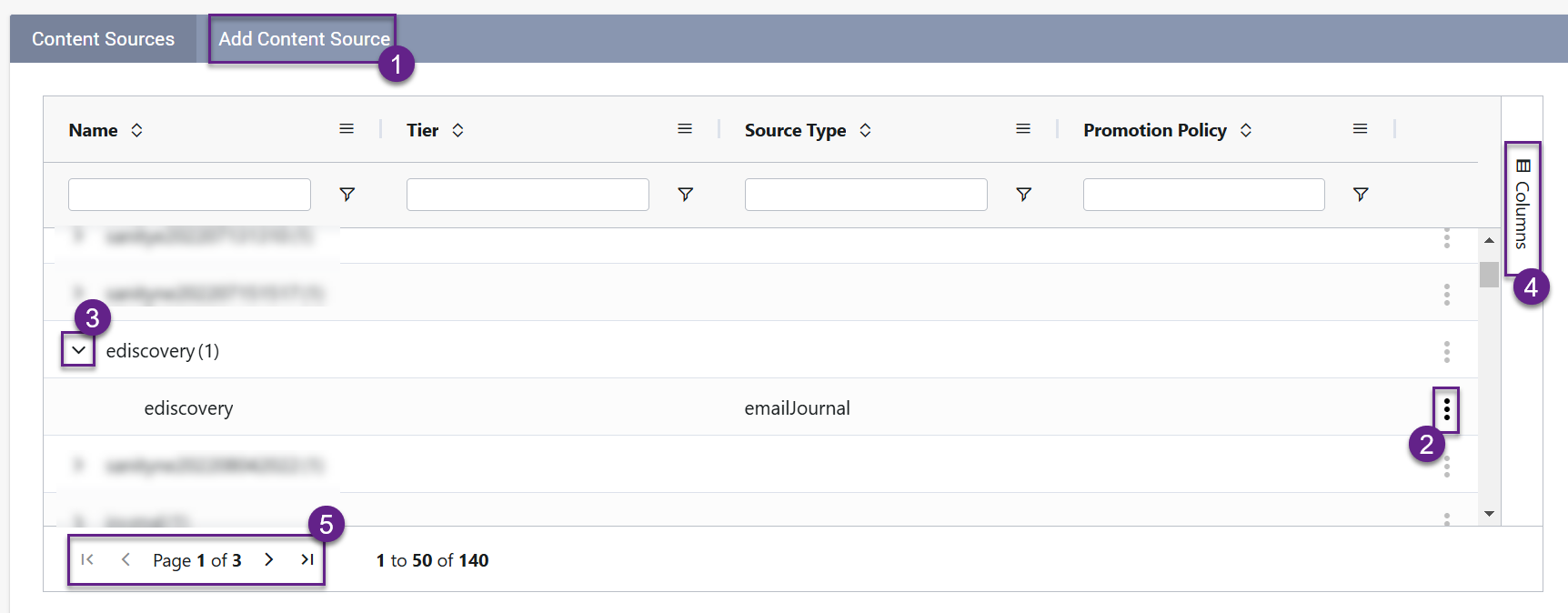
|
Fields |
Description |
|
1 - Add Content Source |
Click Add Content Source to add a new Content Source. |
|
2 - Vertical Ellipse |
Click the vertical ellipse button to either Edit or Delete a content source. |
|
3 - Collapse |
Click the collapse button to minimize or collapse the content source. |
|
4 - Columns |
Click columns button to add or hide columns in the page. |
|
5 - Pagination or Page Navigation |
Click the respective page navigation buttons to navigate between multiple configured end points. |
The following sections detail the steps that are performed on the point products to export their data to Enterprise Archive: