Configuring Alert Templates
Alert Templates allows Administrators to edit customized email templates or alert messages that are sent to Enterprise Archive users while performing certain actions.
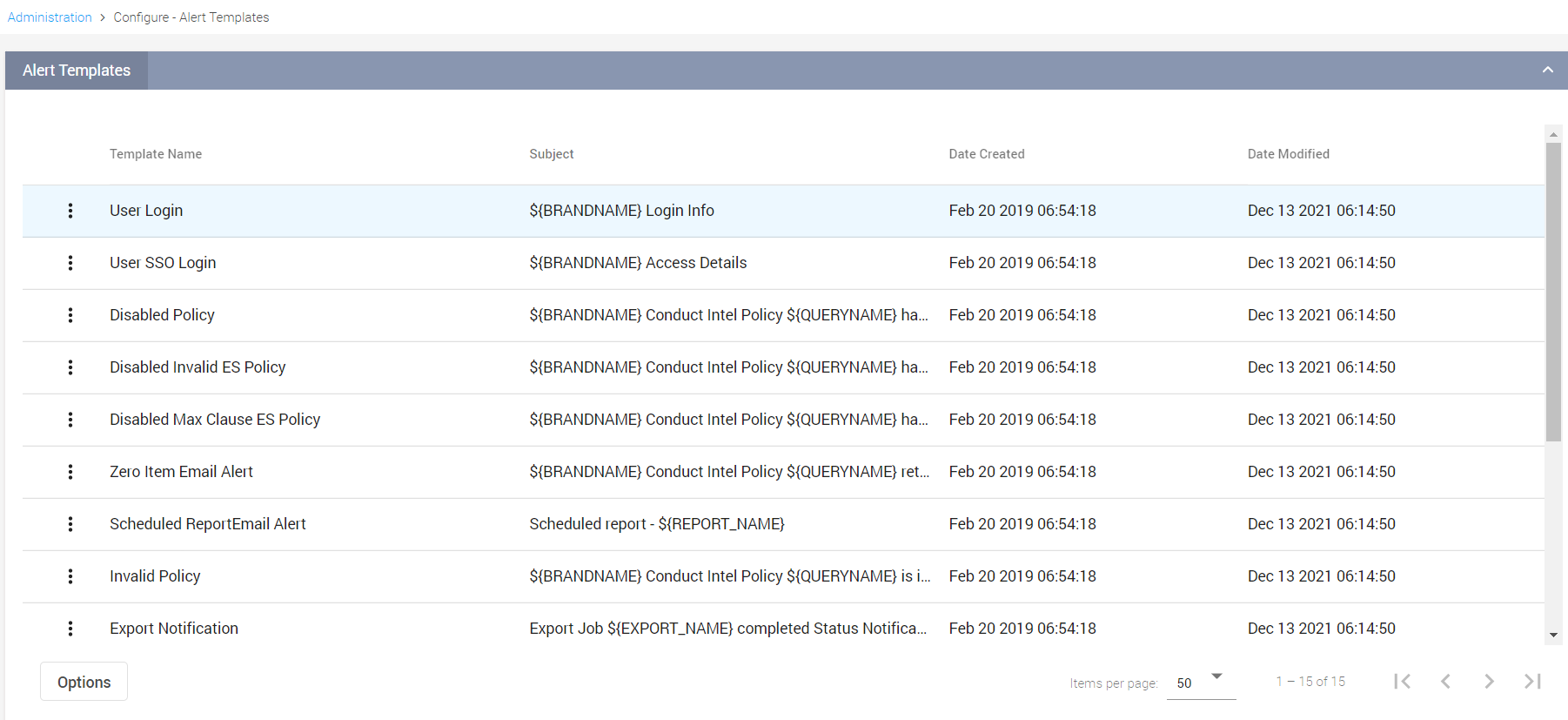
To configure the templates:
Click the Administration tab.
Click Alert Templates under Configure.
Click the vertical ellipse button against the template to configure and click Edit.
In the Edit Template window, modify the Name, Subject, and Message fields as required.
Click Save.
The following templates are available for an administrator to configure:
|
Templates |
Description |
|
User Login |
Email alert providing Enterprise Archive access credentials for a first time user. |
|
User SSO Login |
Email alert providing Enterprise Archive access details for first time users with Single Sing-On (SSO) enabled in their organization. |
|
Disabled Policy |
Email Alert informing users that the Supervision policy associated with the Queue has been disabled by Enterprise Archive ( Queue Entering a Circuit Breaker ), because the policy generates results that exceeds the permissible limit. |
|
Disabled Invalid ES Policy |
Email Alert informing users that a Supervision Policy associated with the Queue has been disabled by Enterprise Archive, because the advance search query string contains special characters. |
|
Disabled Max Clause ES policy |
Email Alert informing users that the Supervision Policy associated with the Queue has been disabled by Enterprise Archive, because the policy contains more terms than the configured limit. |
|
Zero Item Email Alert |
Email alert informing users that the Supervision policy associated with the Queue did not return any results. |
|
Scheduled ReportEmail Alert |
Email alert informing users about the Scheduled Report task that was initiated. |
|
Invalid Policy |
Email alert informing users that the Supervision policy is invalid due to errors in the list library file. |
|
Export Notification |
Email alert informing users that the export task has been completed. |
|
Export Failure Email Alert |
Email alert informing users that the export task failed to complete. |
|
Schedule Report Failure Alert |
Email alert informing users that the Scheduled Report task failed to complete. |
|
Invalid List Library |
Email alert informing users that the List Library is either unavailable or invalid in one of the enabled policies. |
|
Search criteria too broad |
Email alert informing the Queue Creator that the Supervision queue was disabled because a policy contains at least one term using the wildcard character before the minimum allowed valid characters. |
Variables used in Alert Templates
|
Variables Used |
Description |
|
${BRANDNAME} |
Brand name used for the product, which is Communications Intelligence Platform. |
|
${FIRSTNAME} |
First Name of the user to whom these alert emails are triggered. |
|
${LASTNAME} |
Second Name of the user to whom these alert emails are triggered. |
|
${URL} |
Link to a corresponding page for the user to click for more information. |
|
${EMAIL} |
Email address of the user. |
|
{PWDIMAGENAME} |
Image where users temporary password is displayed. |
|
${QUERYNAME} |
Name of a Supervision policy. |
|
{QUEUECREATOR} |
Name of the user who created the Supervision Policy. |
|
${ACTUALHITS} |
Number of policy hits. That is, the total number of matches in words or phrases according to the Supervision policy. |
|
${CIRCUITBREAKERLIMIT} |
The specified circuit breaker limit for Flag policies. |
|
${REPORTNAME} |
Name of the report selected while creating a scheduled export. |
|
${MODE_OF_SCHEDULE} |
The mode of schedule used for the report such as, Run Once, Run Frequently, or Run Now. |
|
${TIME_ZONE} |
The time zone set for the scheduled report. |
|
${DATE_RANGE} |
The date range specified for the scheduled report. |
|
${EXPORT_NAME} |
Name of the export defined while creating an export job. |
|
${STATUS} |
The status of the export job, such as Successful, Failed, or Disposed. |
|
${SCHEDULE_REPORT_NAME} |
Name of the report defined by the user while creating a scheduled export. |
|
${REPORT_COUNT} |
Number of reports failed to generate. |
|
${FAILURE_SUMMARY} |
Summary of failed reports. |
|
${QUEUENAME} |
Name of a Queue in a Supervision policy. |
|
{MIN_CHARS_BEFORE_WILDCARD} |
The minimum number of characters set for wild card search to initiate. That is, in Enterprise Archive, the character limit is three by default. Therefore a wildcard search will function only if there are a minimum of three characters before a wildcard. |