Configuring Notification Templates
Notification Templates allows you to add and edit the email notification messages that are sent to Enterprise Archive users for certain actions in Conduct.
Figure 37: Configure Notification Workspace
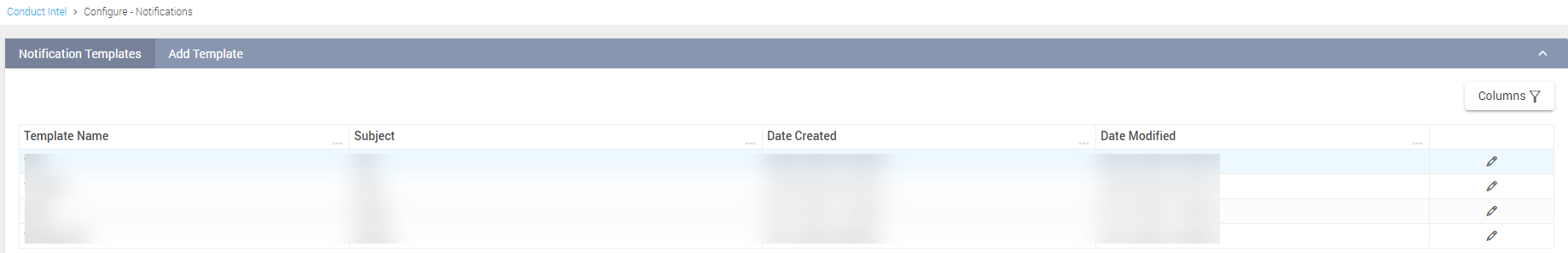
To configure notification templates:
Click Conduct tab.
Click Notifications under Configure.
In the Notification Alerts workspace, click Add Templates.
In the Add Template window, update the Template Name, Subject, and Message fields as required.
Click Save.