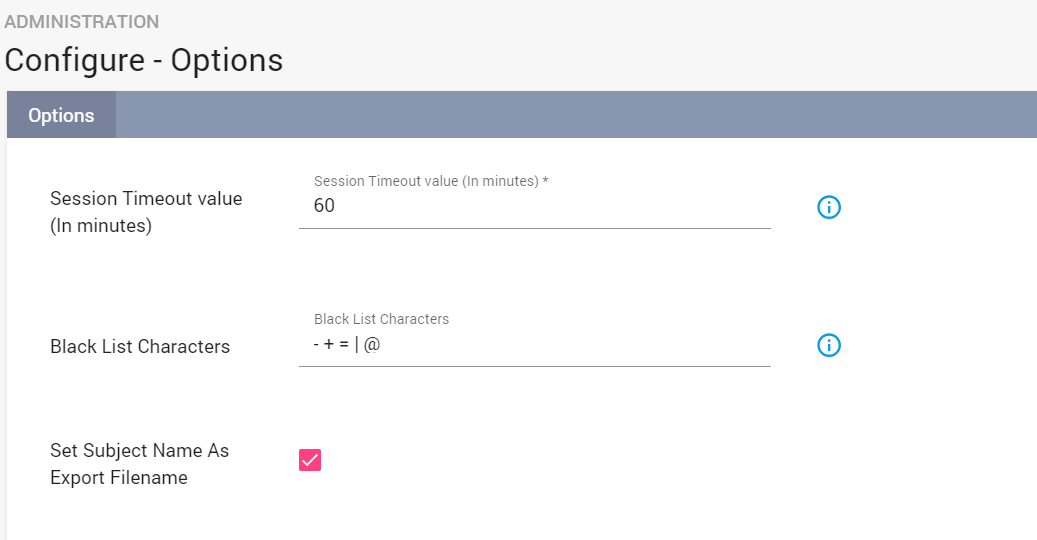Configuring Options
The following configuration can be optimized in the Options window:
|
Options |
Description |
|
Session timeout value (In minutes) |
Specify the session timeout value. If the Enterprise Archive User Interface is inactive beyond the configured time limit, Enterprise Archive session times-out. By default, session time out is 60 minutes. The minimum session timeout value that can be set is five minutes and the maximum is 24 hours (1440 minutes). |
|
Black List Characters |
Specify the special characters that cannot be entered as an input data in Enterprise Archive. By default, - + = | and @ are listed by default. Currently, the specified special characters get blacklisted only in Users and Roles page. |
|
Set Subject Name As Export Filename |
Enable this option to use the subject name of the document as the export file name. |
The Reset button resets the above options to their default settings.
Figure 8: Configuring Sesstion Timeout