Deleting a Case for Case Management 1.0
To delete a case from the Case Overview page, perform the following steps:
The Delete option can be accessed from the Case Overview page as shown below:
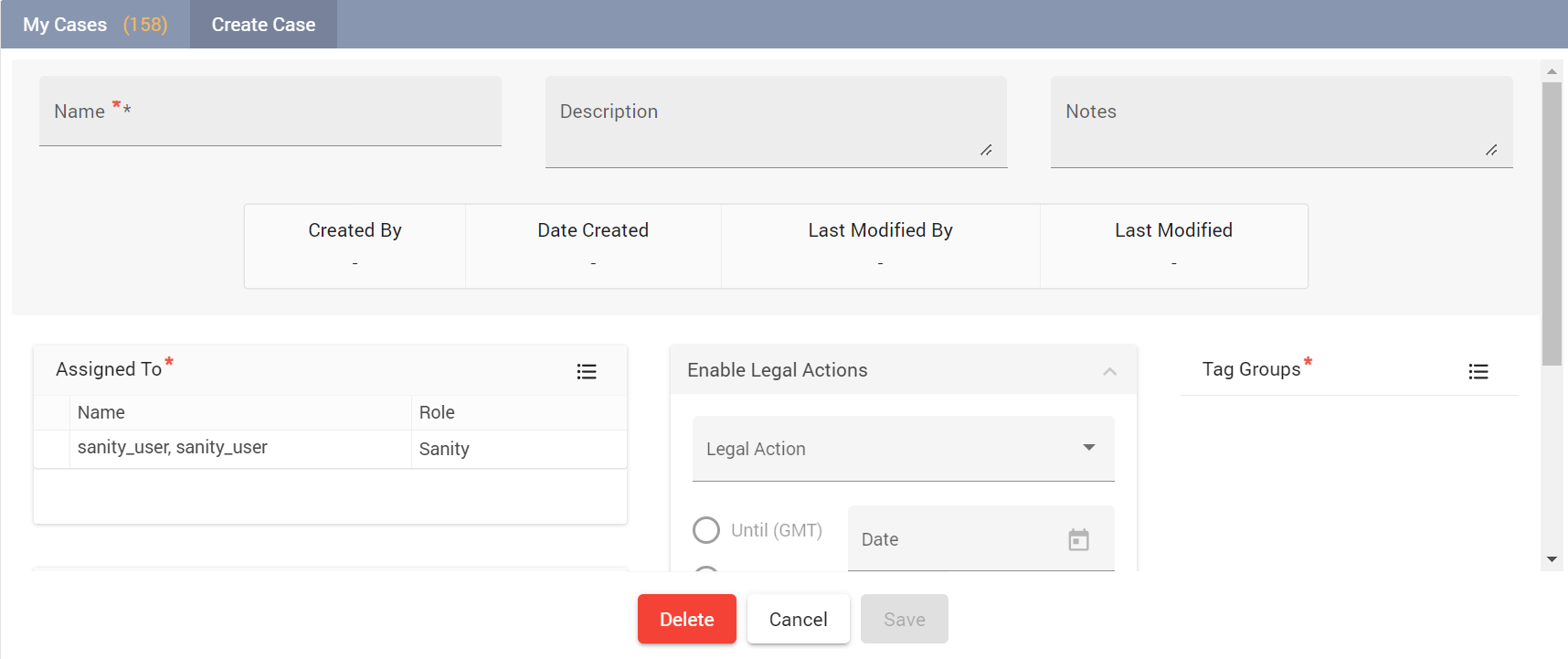
If the case has any documents that are uncollected or still in held state in the case, then selecting Delete will prompt the following error message:
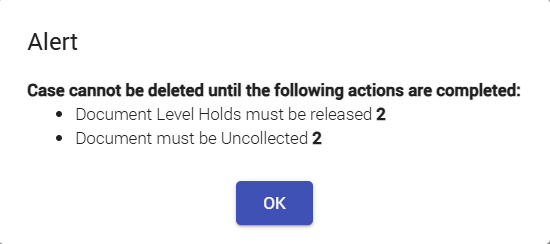
If there are any custodian holds that have been applied using the Custodian Holds APIs, you will be prompted with the following error message:

The custodian hold policies will have to be deleted using the delete API before the case can be deleted.Once all the documents have been Uncollected and custodian holds if any are deleted, you can now Delete a case from the Case Overview page.