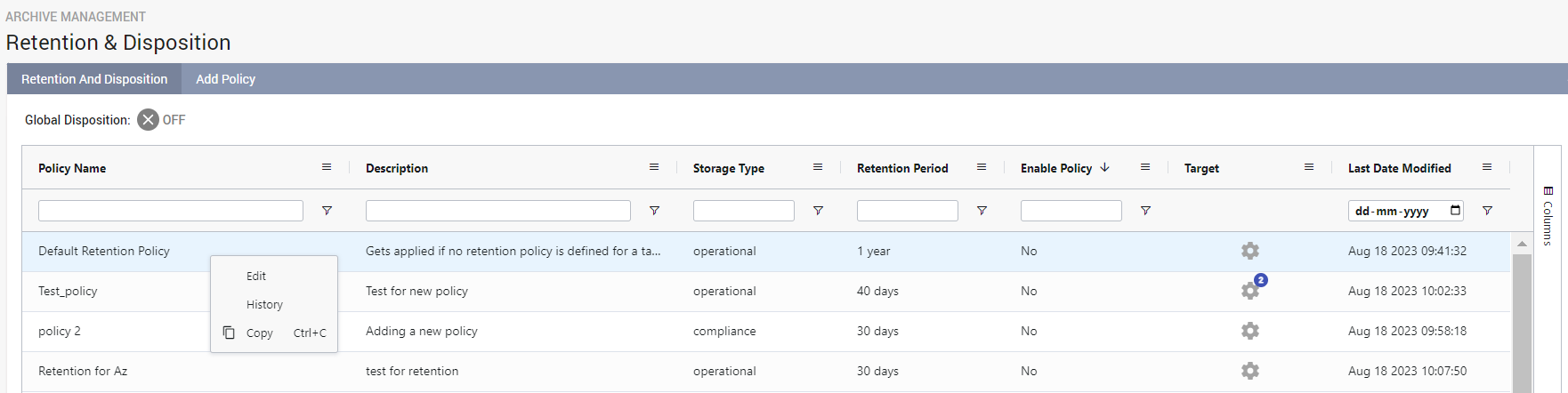To edit an existing retention policy:
Select the Archive Management tab > Retention & Disposition.
Right click on the policy row and click
Edit
.
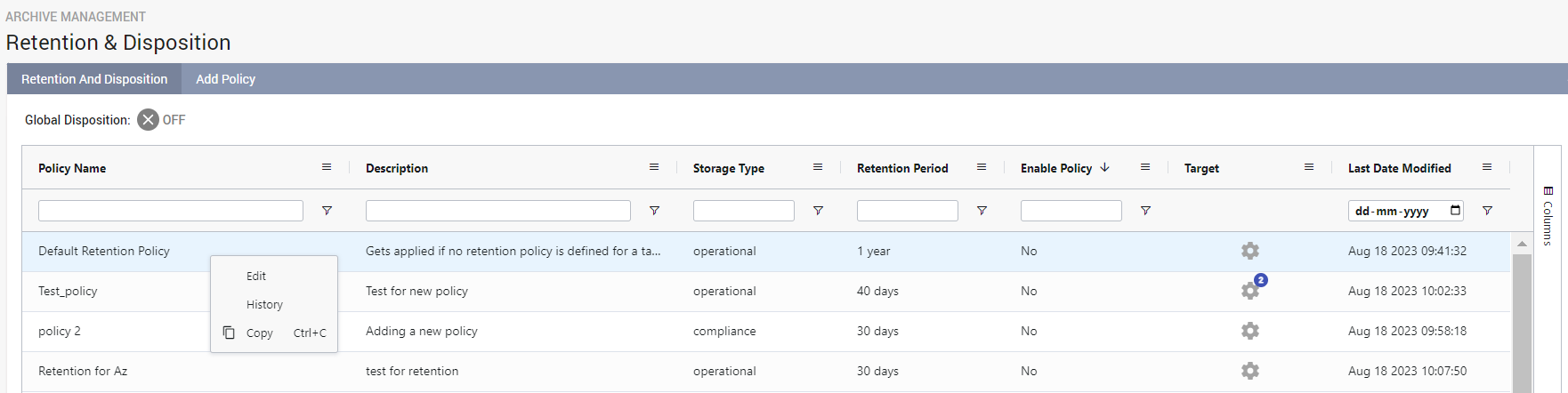
Select the appropriate Retention Period till when the policy must remain enabled. Edit the number of day(s), month(s) or year(s) that you want to assign from the drop-down.
Click Save. The retention policy is updated.
Note
Enterprise Archive allows you to modify the Retention Period for an existing retention policy as mentioned in the following points:
Retention period can only be increased for WORM policies.
Retention period can be increased or decreased for Operational (Non-WORM) policies.
Default retention policy of type Operational (Non-WORM) can be increased or decreased, whereas it can only be increased for WORM like custom retention policies.
Existing documents will get the new retention period if the duration on an existing retention policy changes.
Retention policy changes take up to 2 minutes to become effective.