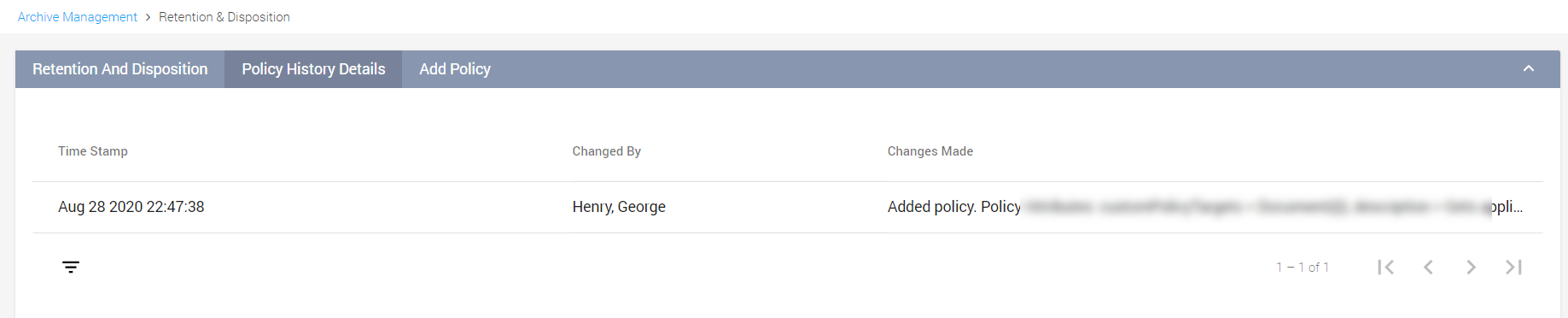Viewing Retention Policy History Details
To view the retention policy history details:
Select the Archive Management tab > Retention & Disposition
Click the vertical ellipse beside the desired policy name and click History.
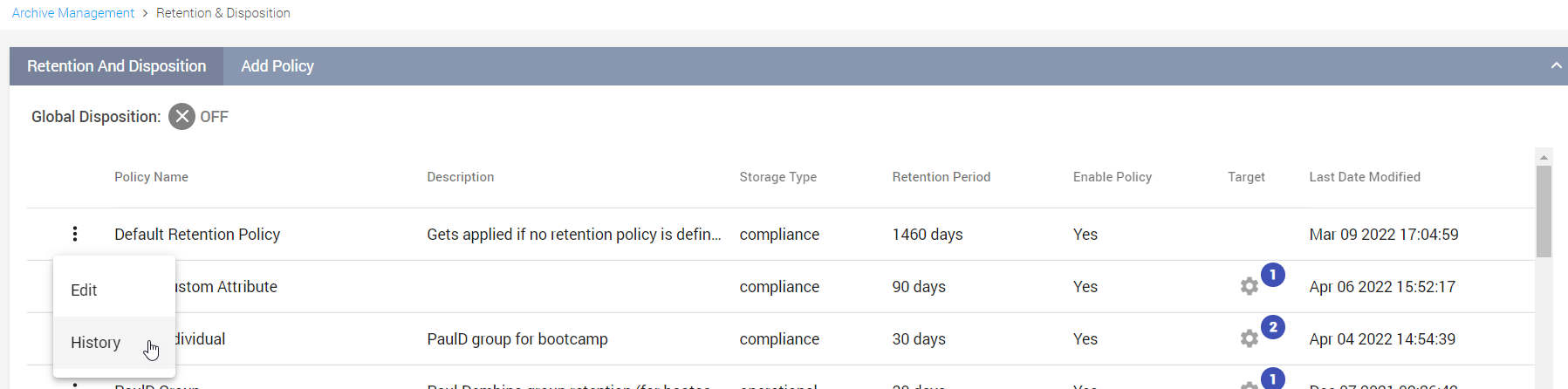
The Policy History Details panel appears displays the following details:Timestamp—displays the date and time when the policy was modified.
Changed By—displays the login name of the person who made the modifications.
Changes Made—provided details of the modifications made to the policy.