Exports Dashboard
An Enterprise Archive Administrator can now access exports initiated across all Enterprise Archive tabs by various users. From the Exports Dashboard workspace, administrators can now monitor and manage exports initiated across Enterprise Archive tabs from a central place.
The Exports Dashboard workspace is shown in the following figure.
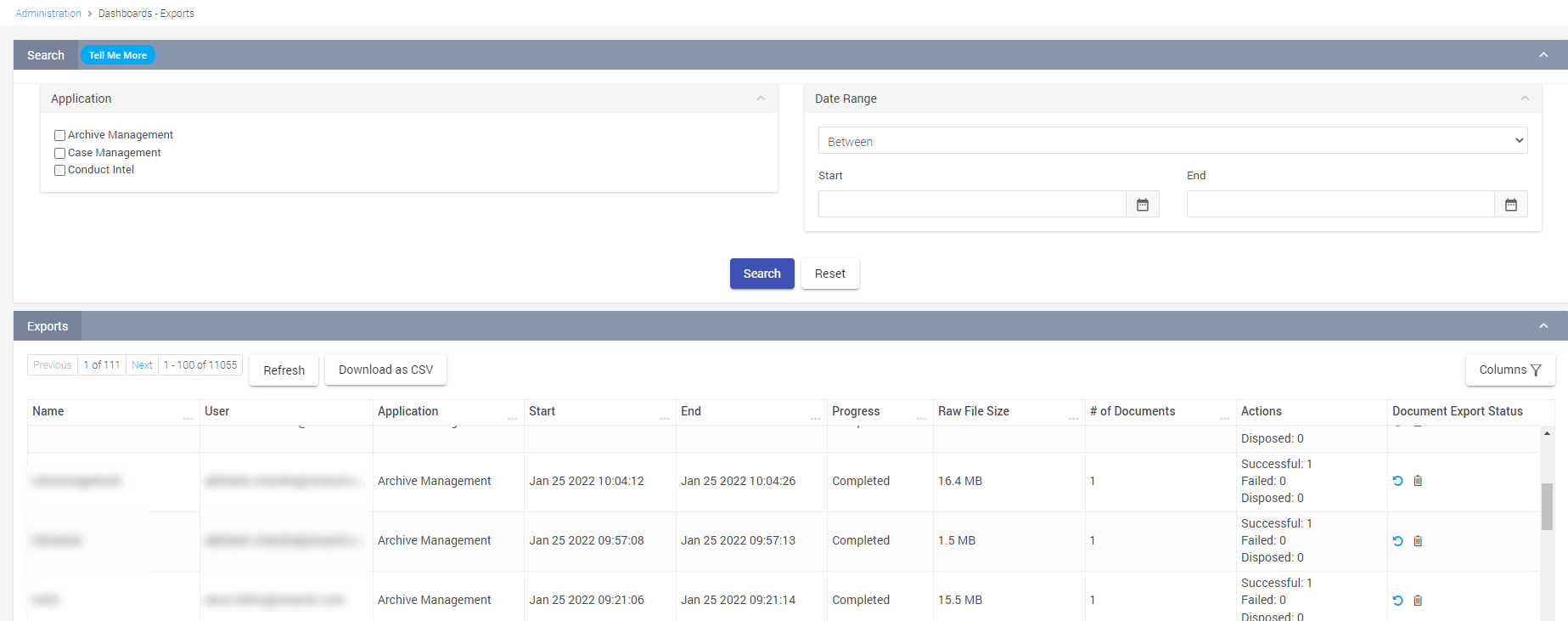
The Exports dashboard consists of the following panes:
Search Pane
Use the Search pane to filter Exports based on the following options:
Filter by Application - Choose from the following options to filter Exports performed in the various tabs:
Archive Management
Case Management
Supervision
Date Range - Choose a suitable date range from the following list of options. Select a time period from the drop-down as:
Between
After
Before
Select a Start and End date and click Search to view the exports in the exports listing pane.
Exports Listing Pane
The exports listing pane will list the exports with the following user actions that can be performed:
Refresh - Click Refresh to the refresh the export listing page.
Download as CSV - Select Download as CSV to download the details in the Exports listing page in a CSV format.