Recon Dashboard
The Recon Dashboard menu can be used to view consolidated data based on the existing networks. The following columns are present in the dashboard as shown in the sample screenshot:
Network: Network refers to the source of archived communication. For example, MS Teams, Slack, Journal, Zoom, and so on.
Percent Archived: The percentage of documents that were successfully archived in Enterprise Archive.
Total Source: The total number of documents that were sent from the source network.
Total Archived: The total number of documents that were archived at the source.
Total Unprocessed: The total number of documents that were not successfully archived in Enterprise Archive.
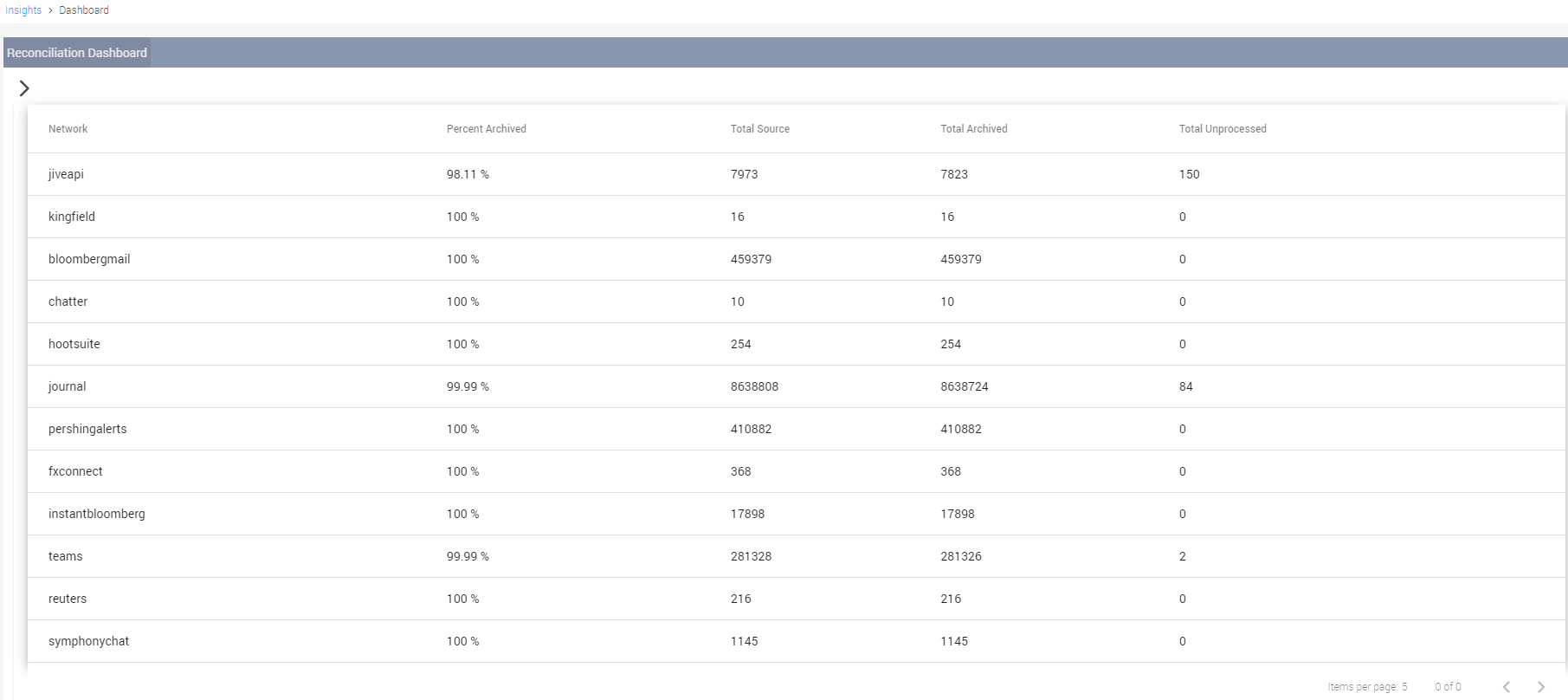
Sample Use Case: msteams and journal data
A sample use case for Recon dasbhoad data for msteams and journal data is given below.
Clicking on the msteams row will display the individual processing state numbers for msteams data as shown below:
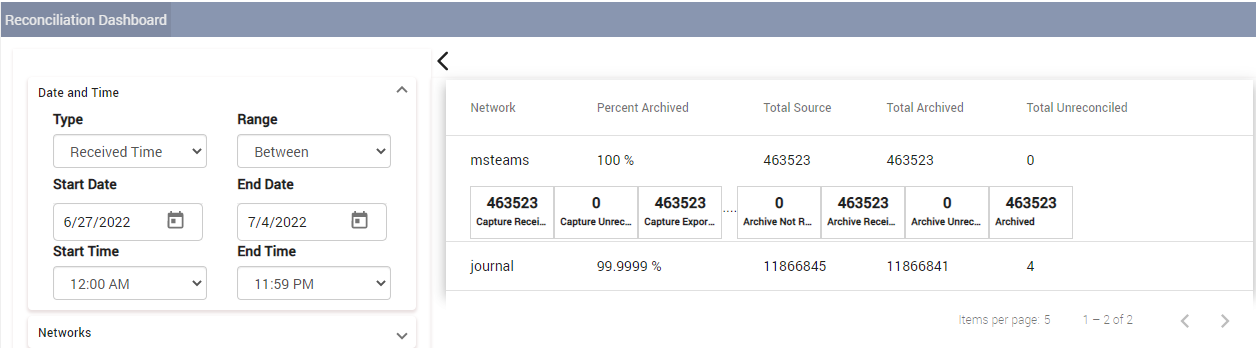 r
r
Clicking on the journal row will display individual processing state numbers for journal data as shown below:
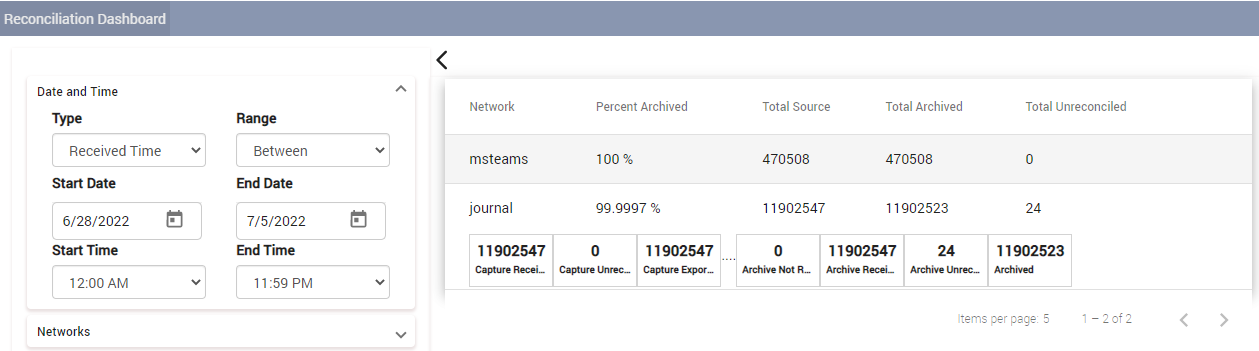
The data in the above example can be interpreted as below:
|
Network |
Capture Received |
Capture Unreconciled |
Catpure Exported |
Archive Not Received |
Archive Recieved |
Archive Unreconciled |
Archived |
|
msteams |
463523 SUCCESS |
0 NO ISSUES |
463523 SUCCESS |
0 NO ISSUES |
463523 SUCCESS |
0 NO ISSUES |
463523 SUCCESS |
|
journal |
11902547 SUCCESS |
0 NO ISSUES |
11902547 SUCCESS |
0 NO ISSUES |
11902547 SUCCESS |
24 OPEN ITEMS |
11902523SUCCESS |
For more information on failures during reconciliation, refer the What are the Common Reasons for Unreconciled Items? topic.