Reports Overview
T
o access the Reports application, navigate to the left menu and select Reports from the Application Menu.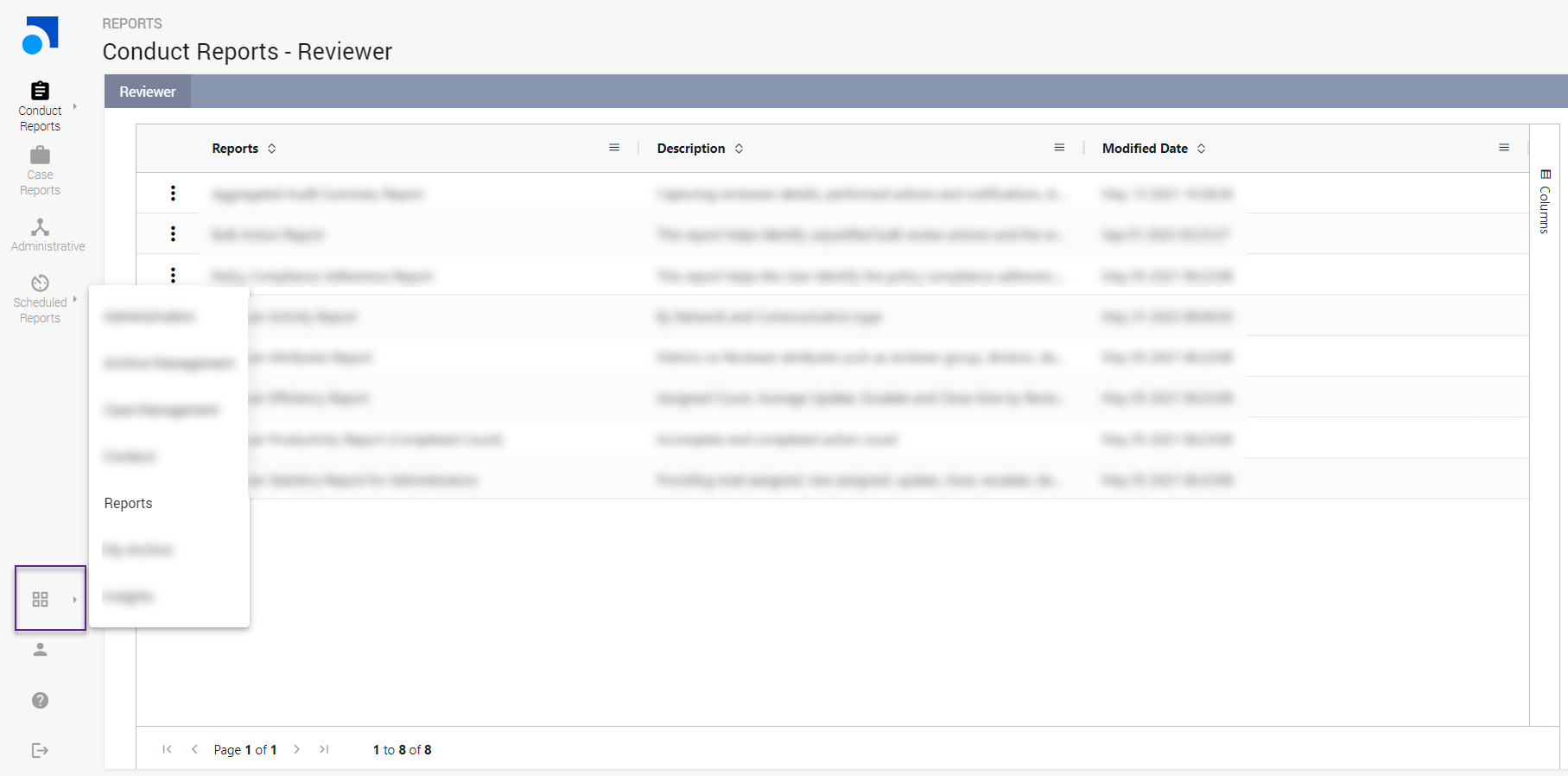
The Reports tab in Enterprise Archive currently list the following types of reports:
Supervision Reports is added for users with appropriate permissions to generate reports on Supervision activities. The administrators can also add custom reports based on Supervision metrics captured in Enterprise Archive.
The generated reports are classified under the following categories:
Reviewer - Reports related to Supervision review actions performed across Supervision queues.
User Message - Reports related to Supervised participants and their document status in Supervision queues.
Policy - Reports related to policies across Supervision queues.
Queue - Reports related to Supervision queue metrics.
Other - Supervision reports based on specific policies and queues such as Queue Summary Report, Policy Change Audit Report, Queue-Reviewer-Role Report, and so on.
The Case Reports section enables permitted users to generate reports on available Cases that can downloaded for administrative propose. The following case reports are available in Enterprise Archive:
Case Summary Report - Reports complete summary of a case with details such as Case Name, case details with time-stamp, number of Assignees and custodiand and so on.
Case-Assignees Report - Reports users assigned to a case or group along with their respective role.
Case-Custodians Report - Reports all the custodians in the case by participants or groups.
Case Actions Report - Reports all the actions performed in a case by a Reviewer with time stamp details.
The Administrative section enables permitted users to download administrative reports as .CSV files. Currently, the following administrative reports are available in Enterprise Archive:
Failed Login Report - Report about failed login attempts by various users.
User Session Report - Report about user sessions including the session duration, type of browser used to login , and session termination.
User Role Change Report - Report about changes to the user roles.
User & Role Report - Report about Enterprise Archive users and their currently assigned roles.
Role and Entitlement Audit Report - Report about changes to roles and permissions within Enterprise Archive.
Entitlements per Role Report - Report about roles and the specific permissions enabled within Enterprise Archive.
User History Report - Report about all activities related to users within Enterprise Archive including changing of roles, passwords, and so on .
Archive Metrics Failed List - Reports all the documents that were Rejected, or Failed to get ingested into Enterprise Archive.
Archive Search Audit Report - Reports all the search criteria used by each Enterprise Archive user along with the application details from where the search was performed.
Report on Export Performed - Reports all the export operations performed by each Enterprise Archive user in the Archive Management or Case Management workspaces.
Reconciliation Exception List - Lists all the documents that were Rejected, or Failed to get ingested into Enterprise Archive for a given period.