Enterprise Conduct Overview
Enterprise Conduct is an ongoing process of monitoring recent communications from regulated users. It is a post-review of recent communications to identify any violations or collusion.
FINRA Rules 3110, 3013 and Regulatory Notice 11-39 (along with similar regulations from IIROC in Canada and FCA in the UK) make it clear that all communications are potentially within the auspices of the duty to monitor and audit. To ensure FINRA compliance, organizations must capture and monitor all communications to ensure that any representations to the public are based on the principles of fair dealing. Financial institutions have a duty to audit and prevent forbidden communications such as misleading statements, exaggerated claims, and predictions of investments.
Enterprise Archive provides companies the ability to provide full-scale supervisory review for messages posted to a wide range of real-time communication tools, social networking sites, SharePoint, and email to ensure that all messages are appropriate and within policies. Suspect communications can be automatically blocked and user notifications sent to train individuals on appropriate messages.
T o access the Conduct application, navigate to the left menu and select Conduct from the Application Menu.
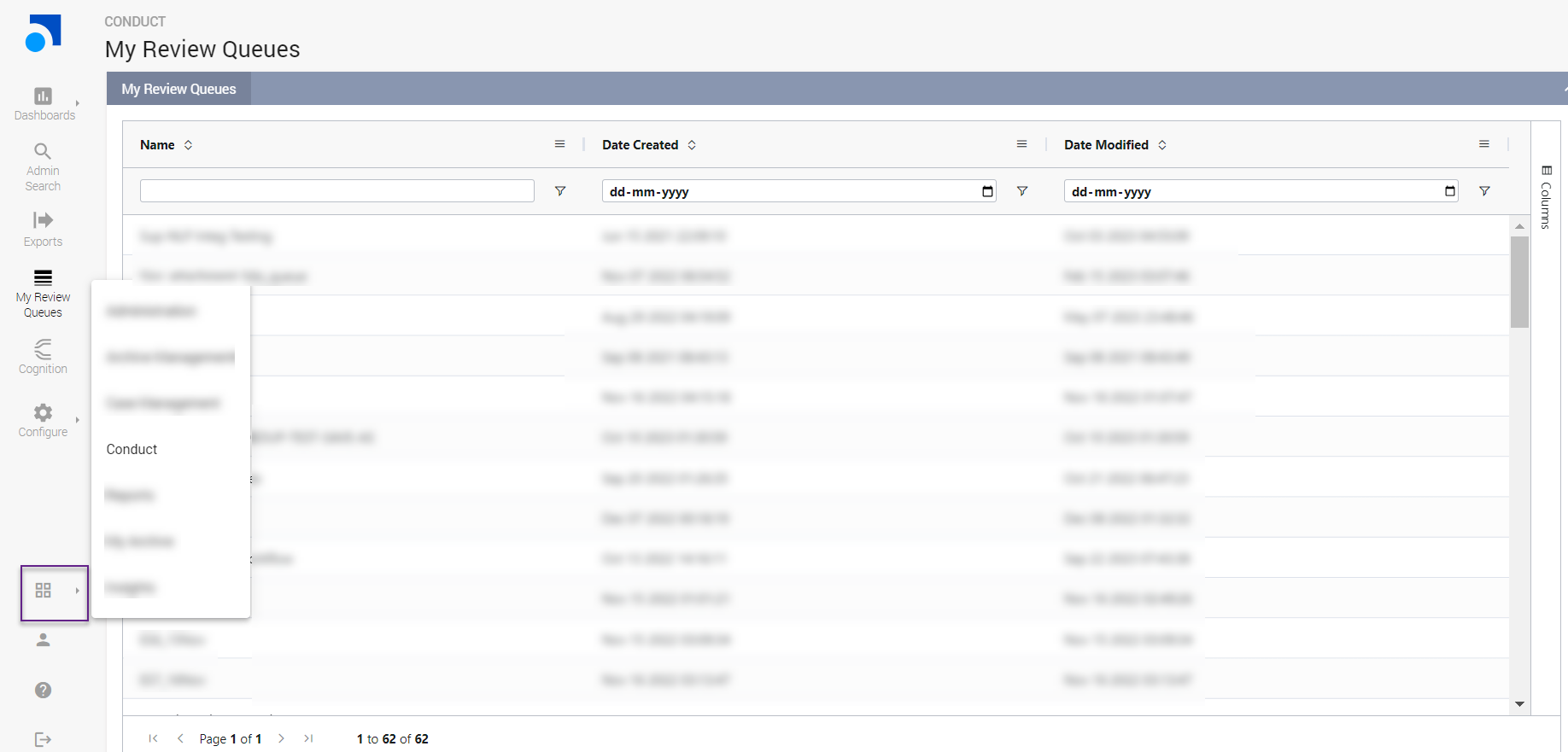
Key Features of Enterprise Conduct
The following table lists the key features of Enterprise Conduct:
|
Tasks |
Sub-Tasks |
Description |
|
Configuring Policies |
Term-based Policies |
Enterprise Conduct allows you to set up term-based policies to look for terms that are mandatory, optional, and must not be present in communications to allow for fine tuning of queries to reduce false positives, a key issue affecting Enterprise Conduct review workload. |
|
Advanced Policies |
Enterprise Conduct allows administrators to set up policies with advanced search criteria containing Boolean, phrase, wild-card, regular expressions, and proximity searches for further fine tuning of queries. |
|
|
Query-based Policies |
Enterprise Conduct allows you to set up lexicon-based queries to pre-select matching messages based on a specific type of violation (for example: Gifts and Entertainment, Rate Setting/LIBOR, Insider Trading, and so on) that require monitoring. |
|
|
Where to search |
Enterprise Conduct allows you to search for violations in the subject, body, attachment, and message headers of a conversation. |
|
|
Direction of Communication |
Enterprise Conduct allows you to search for specific flow of communication including Internal-only, Outbound, Inbound, External-only and Bi-directional. |
|
|
Action and Policy Events |
Include relevant action and policy events supplied by our products, Vantage and Socialite as a way to set up queues to review alerts that come from these products. |
|
|
Networks and Channels |
Enterprise Conduct provides the ability to filter messages from one or more communication networks and channels. This further supports creation of a single policy query for all networks and channels or multiple queries individually. |
|
|
Queues— Enterprise Conduct allows you to set up Queues to collect specific communications from regulated users, as identified by queries, in a central place for review. |
Multi-level reviewers |
Enterprise Conduct allows you to set up multiple levels of reviewers to collaborate, review and act on specific messages. Reviewers at each level can be granted different permissions to match organization’s internal policies and guidelines. Specific reviewer actions are captured in the Review section below. |
|
Supervised Participants |
Enterprise Conduct allows you to select one or more participants that are regulated for communication review. |
|
|
Queries |
Enterprise Conduct allows you to select one or more queries to pre-select communications for the selected supervised participants. |
|
|
Random sampling |
Enterprise Conduct provides the ability to set up a quota by a specific percentage or total count so that required amount of messages are always pre-selected for review. If the selected queries didn’t meet the quota, the application will randomly select communications to fill up the review queue to meet the quota. |
|
|
Circuit breakers |
Enterprise Conduct allows you to set the maximum number (or a threshold) of conversations that queries should fetch. This helps in identifying and blocking queries from filling up review queues with too many conversations. This is useful to control the review queue volume, by restricting the malformed queries from flooding the review queues. Administrators are able to see the queries that have been blocked for remediation as appropriate. |
|
|
Administrative Reviewers |
Enterprise Conduct provides the ability to designate certain users as administrative reviewers to perform housekeeping activities within a queue. For example, re-assign items to different reviewers when the original reviewer isn’t available. |
|
|
|
Archive Search |
Enterprise Conduct provides the ability to search for a particular user's historical data and assign those documents to the relevant queues. Refer Archive Search in the Performing Enterprise Conduct Reviews chapter for more detailed info on this feature. |
|
Action Tags |
Enterprise Conduct administrators can set up custom tags for reviewers to further qualify their actions when they update, escalate and close specific communications. |
|
|
Single-pane Review— Enterprise Conduct reviewers can perform post-review of communications across 70+ channels of communications with a Google-like search and review experience. |
Role-based actions |
Based on the role, reviewers can perform one or more of actions within the review interface including the ability to assign specific items to themselves, release back to the review queue, update current status on an item, escalate to the next level, and close. |
|
Context of selection |
Reviewers can clearly see why a specific communication item has been selected through additional panes displaying the specific policy and keywords that pre-selected the items along with hit highlighting of the specific keywords. Hit highlighting, as seen in Case Management, is also extended to attachments that can be previewed within Enterprise Archive without the need to download them. |
|
|
Audit history |
All reviewer actions are immediately updated and displayed in a separate pane to the reviewers. |
|
|
Collaborative workspace |
Reviewers can claim items and provide frequent updates using update tags to keep fellow reviewers and Supervisors informed of the current progress on any investigation. |
|