Case Management Overview
eDiscovery refers to the process in litigation or government investigations which deals with the exchange of information in electronic format (often referred to as electronically stored information or ESI). Potentially relevant data is collected, protected, and reviewed for privilege before being turned over to opposing counsel or to a government agency. The eDiscovery process can be complicated and risky if not performed correctly. Lawyers and legal professionals going through the eDiscovery process are often overwhelmed with trying to keep track of the work in progress and that work completed by the numerous case workers assigned to a particular case. A further complicating factor includes the fact that many of the case workers on one case can also can be working on other cases. Being able to manage and keep track of all of the aspects of a case is a fundamental requirement for eDiscovery Case Managers.
The Enterprise Archive Case Management capability enables granular management and tracking of every aspect of the eDiscovery process from within the archive. Enterprise Archive Case Management functionality includes the ability to create new cases and assign permissions/restrictions for a specific case such as assigning case workers and assigning specific capabilities and restrictions, restricting varying degrees of access to the corpus, and creating tags for use by case workers.
T o access the Case Management application, navigate to the left menu and select Case Management from the Application Menu.
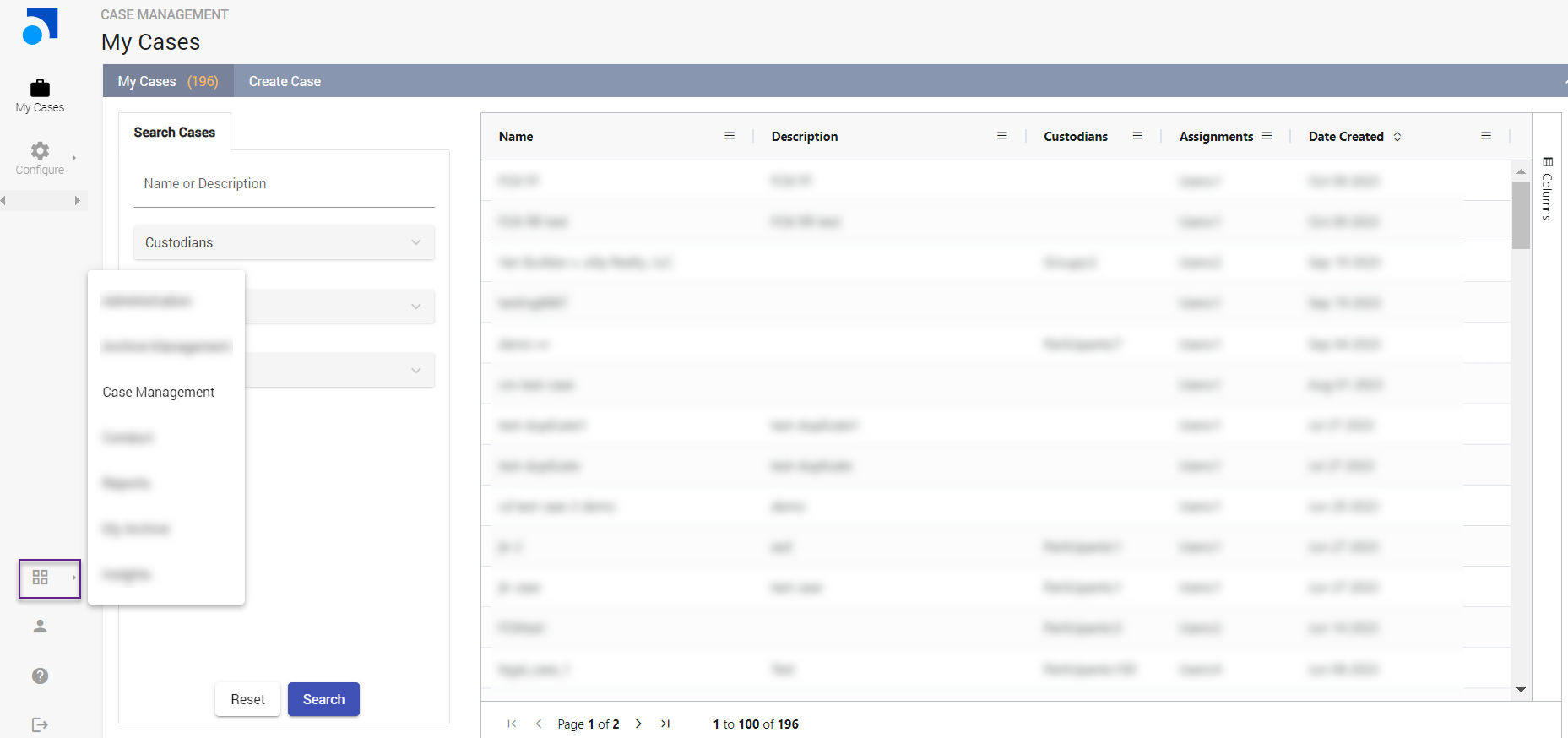
Key Features of Case Management
The following table lists the key features of Case Management:
|
Tasks |
Description |
|
|
Creating Tag Groups and Adding Tags |
Enables you to classify documents, reviewer's actions, and identification of documents. A Tag Group can contain multiple tags. You must assign meaningful tags to conversations. |
|
|
Creating a Case |
Enables you to classify documents based on certain criteria by adding supervised participants or groups. A Case also allows you to add users to monitor case activities. |
|
|
Case Management Search |
Enables you to search for archived conversations. Multiple search filters are available that enable you to fine tune your search results. Additionally, advance metadata queries are also available in form of new filters in the Enterprise Archive UI. |
|
|
Collecting Content |
Enables you to collect and place conversations on legal hold. Conversations that are placed on hold are tamper-proof. |
|
|
Reviewing Content in Enterprise Archive |
Enables you to review only those documents that are in the collected as well as collected and held state. You can also place collected documents on hold from the review menu. Therefore, it is important to collect the documents that need to be reviewed. |
|
|
Exporting Conversations |
Enables you to export conversation content and conversation metadata from Case Collection and Case Review workspaces in the following formats:
|
|
|
Configure Options |
Enables you to:
|
|
|
Searching Cases |
Enables you to search cases based on parameters such as, case name, case description, custodians of a case, users that are assigned to a case, the case creation date, the starting date of the case, the ending date of the case, and the case ID. |
|
|
Viewing Conversation Snapshots |
Enables you to view conversation information in the Documents pane. For more information, see Viewing Conversation Snapshots. |
|
|
Viewing Highlighted Search Results |
Enables you to view the highlighted words and phrases that you search within the conversations. For more information, see Hit Highlighting. |
|