Archive Management Overview
Configuring and managing an archive to achieve your organizations desired goals is a basic requirement and your organization’s overall success is dependent on the feature/functionality of the given archive and the ease of use in running it. Basic functions include creating, assigning, and updating retention policies, searching the archive, and exporting search results. Additional requirements include reporting on various statistics associated with the archive including archive item count, items by size, and items in the archive network/channel. And finally, reports (logs) on the success and statistics of content ingested into the archive.
T o access the Archive Management application, navigate to the left menu and select Archive Management from the Application Menu.
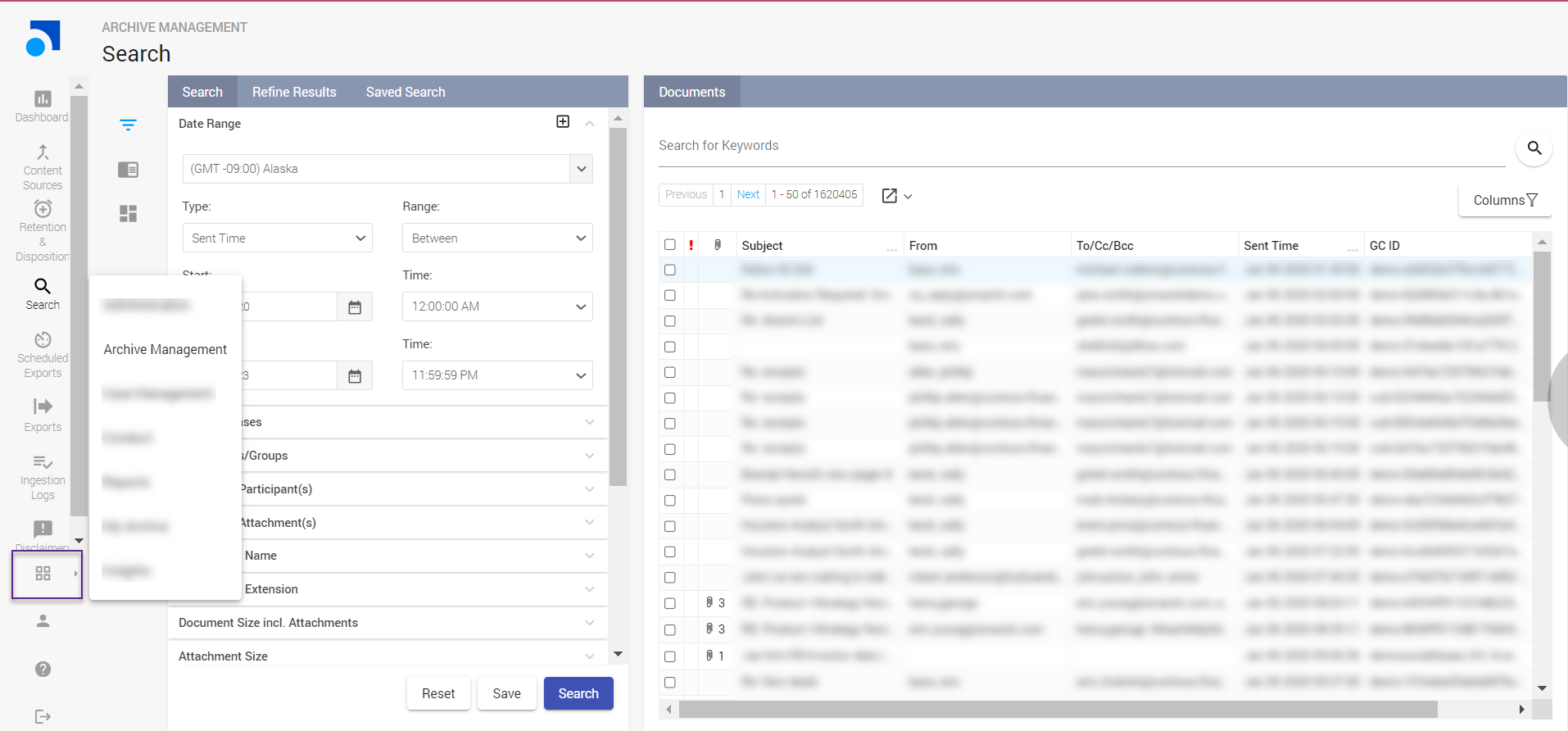
Key Features of Archive Management
The following table lists the key features of Archive Management:
|
Tasks |
Sub-Tasks |
Description |
|
Configuring the Content Sources |
Adding and Deleting Content Source |
Content sources are the data that is ingested into Enterprise Archive from your point products such as Email Agent, Email Journal, Vantage, and Socialite. Content Sources can be added and deleted at any point of time. |
|
Changing password for a Content Source |
Enables you to change the password for the configured content source. |
|
|
Retention Policies |
Defining, Editing, and Viewing Retention policy |
Enables you to define and manage retention periods for the archived data. Retention periods must be managed to ensure that data is stored in the archive only as long as it is necessary for the organization. It also helps to ensure that data is not removed prematurely by accident before the retention period expires. |
|
Validating Disposition |
Enables you to validate if the system purges the documents for whom the retention policy has expired. |
|
|
Searching Conversations |
Refining and Saving Search Results |
Enables you to search for archived interactions or conversations and also export the search results.The following search filters are available:
|
|
Viewing Exported Conversations |
Enables you to view the list of conversations that were exported. |
|
|
Viewing Ingestion Logs |
Enables you to view the data ingestion logs of the imported conversations from the point products. Ingestion logs help you detect the success and failure of the data ingestion process from the point products. |
|
|
Configuring Disclaimers |
Enables you to upload a list of words and phrases that could be a part of a Disclaimer section in a conversation. |
|
|
Archive Metrics Dashboards |
Enables you to analyze and represent Archive metrics data using various visualizations such as graphs, pie charts, and so on. |
|