Administration Overview
T o access the Administration application, navigate to the left menu and select Administration from the Application Menu.
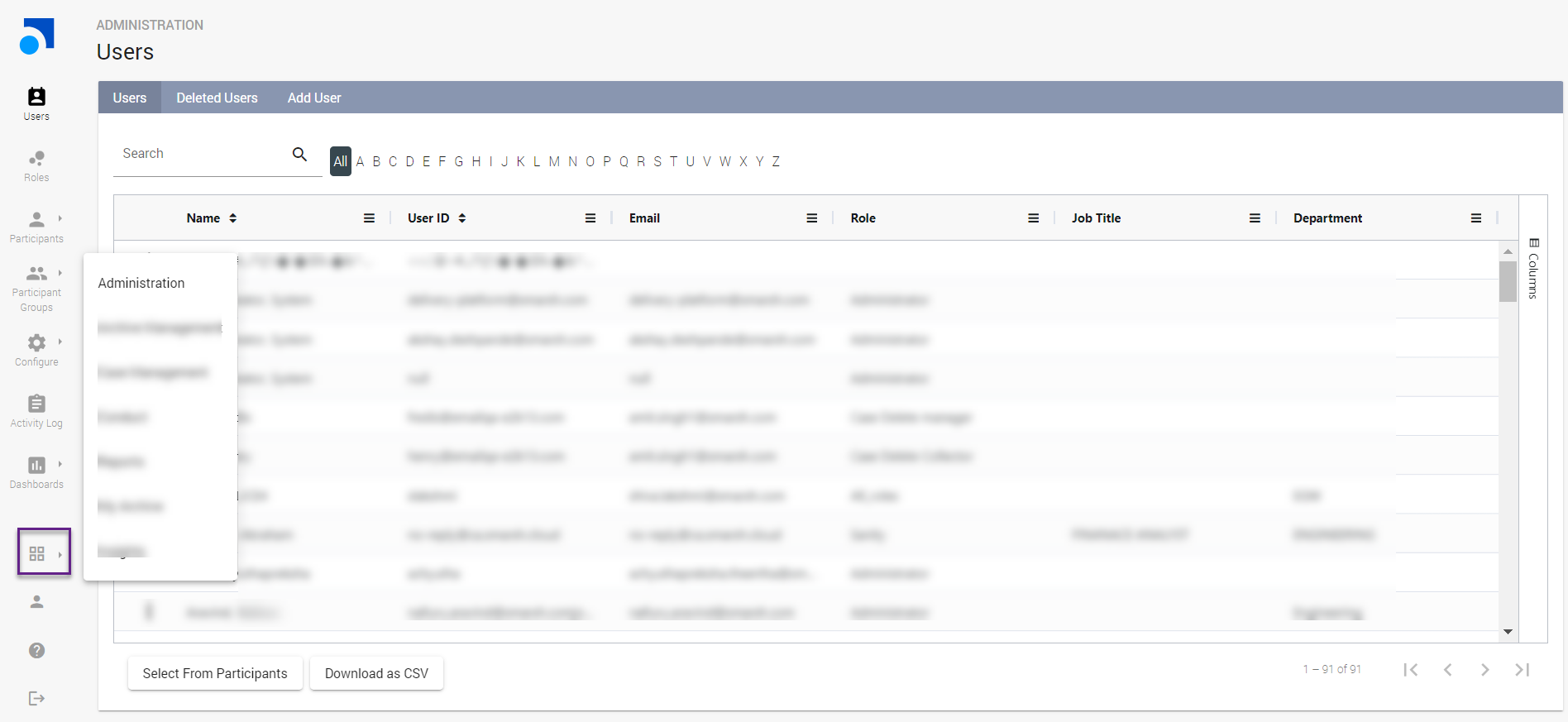
Enterprise Archive administration activities include:
Adding users to the archive
Updating their capabilities and roles
Removing specific users who are no longer with the company.
Additional administration functions are:
Viewing participant identities and participant details.
Importing participant and group information from other sources
Managing and strengthening password policies
Performing and exporting user activities.
Key Features of Administration
The following table lists the key features of Administration:
|
Tasks |
Actions |
Description |
|
Enterprise Archive Users |
Creating, Editing, Deleting Users |
Enables the administrators to add or create users and define their role in the Enterprise Archive application. Only the administrator can delete the created users. Users of the Enterprise Archive application must be allocated a role, depending on the task that they are performing. Assigning a role grants a set of permissions to the user that allow or restrict the use of Enterprise Archive features. |
|
Reset User password |
Enables you to reset the password for an Enterprise Archive user. |
|
|
User Reports |
Enables you to download the User and Role Report from the Users window. |
|
|
Enterprise Archive Roles and Permissions |
Creating Role, Granting permissions |
Enables you to create different roles with permissions. A role in indicates a set of permissions granted to use the specific features provided by the Enterprise Archive application. Multiple users can have the same role. You can create multiple roles with different permission sets. You can allocate these roles to Enterprise Archive users for performing their jobs as required. |
|
Restricting Access to the Corpus |
Enables the administrator to restrict Case Managers and Archive Administrators to access only a portion of the content in the archive by setting the appropriate permissions. |
|
|
Editing a Role |
Enables you to edit any existing role. This is useful while granting or revoking permissions assigned to a role. Important Enterprise Archive does not allow users to change their Roles or any of the Permissions for their own roles from the Edit Role window. |
|
|
Roles Report |
Enables you to download the Entitlements per Role Report that provides the list of all Enterprise Archive roles and the permissions granted to the respective roles. |
|
|
Viewing and Importing Participants/ Participant Groups |
View Participants/Participant Groups |
Enables you to view the aliases that are associated with a participant name you can view participant details. Participants can be categorized as internal participants and external participants. Internal participants are your company employees. External participants are public users, who are not your company employees. |
|
Import Participants/Participant Groups |
Enables you to add custodians to a case, perform searches that include participants from the Archive Management UI, and also allows you to add participants in a Supervision queue. Enterprise Archive has a defined .CSV (Comma Separated Values) file format for importing participants. Vantage and Socialite administrators must ensure to create the .CSV file for participants in the Enterprise Archive defined format, and then export the participant information from their database or LDAP into this .CSV file. |
|
|
Configuring Single Sign On |
Enables you to configure the single sign-on parameters in Enterprise Archive to communicate with the third-party tool that is used to manage the active directory details of the client. |
|
|
Alert Templates |
Enables Administrators to create customized the email templates or alert messages that are sent to the users while performing certain actions. |
|
|
Configuring Password |
Enables you to configure the attributes of the Enterprise Archive user's password. Defining a password policy enhances security and helps avoiding the misuse of a user's account |
|
|
Viewing User Activity Logs |
Enables you to view user activity logs for triggered events and modified object types. You can also search and view user audit logs for selected users, between specific dates. Enterprise Archive displays user audit logs for objects and user actions and provides details about the modifications and the actions done by selected users. |
|
|
Exports Dashboard |
Enables Administrators to access and monitor exports initiated across all Enterprise Archive tabs by various users. |
|