Enterprise Archive Users
The Enterprise Archive application allows administrators to add or create users and define their role within the application. Users must be allocated a role, depending on the task that they are performing. Assigning a role grants a set of permissions to the user that allow or restrict the use of Enterprise Archive features.
The following topics are discussed in this section:
Searching and Sorting User Information
The Users page allows you to search and sort participants. You can search and sort participants using any of the following methods:
Searching
Alphabetic sorting
Searching and Alphabetical sorting together
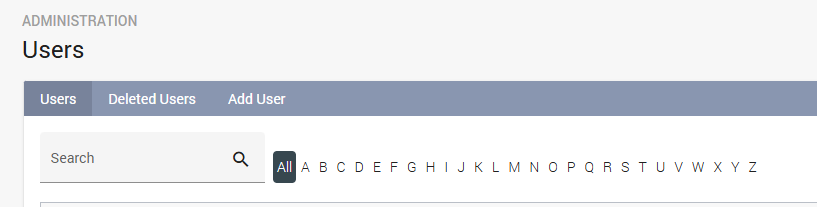
Searching Users
To search participants use the Search text-box to type your search attributes.
Sorting Participants Alphabetically
To sort users who have their first names starting with a specific alphabet, click the alphabet in the Users panel.
For example, in the earlier image, the letter L is selected and the users who have their last name starting with the letter 'L' are listed in the Users panel.
Searching and Sorting Participants Alphabetically
Enterprise Archive allows you to search within a alphabetical sorted list of participants, and allows you to sort within a list of users that are displayed as a search result.
For example, if you type Chicago in the Search text box and sort the participants with the letter A, then the search result must display participant details who have their last name starting with the letter A, and either work or live in Chicago.