User Report
Enterprise Archive allows you to download a report containing a list of all the users and their assigned roles, from the Users window.
Perform the following steps to download the list of users along with their currently assigned role as a CSV file:
Select the Administration tab.
Click Users in the workspace for Administration. The Users window appears.
Click the Download as CSV button to download the list of users.
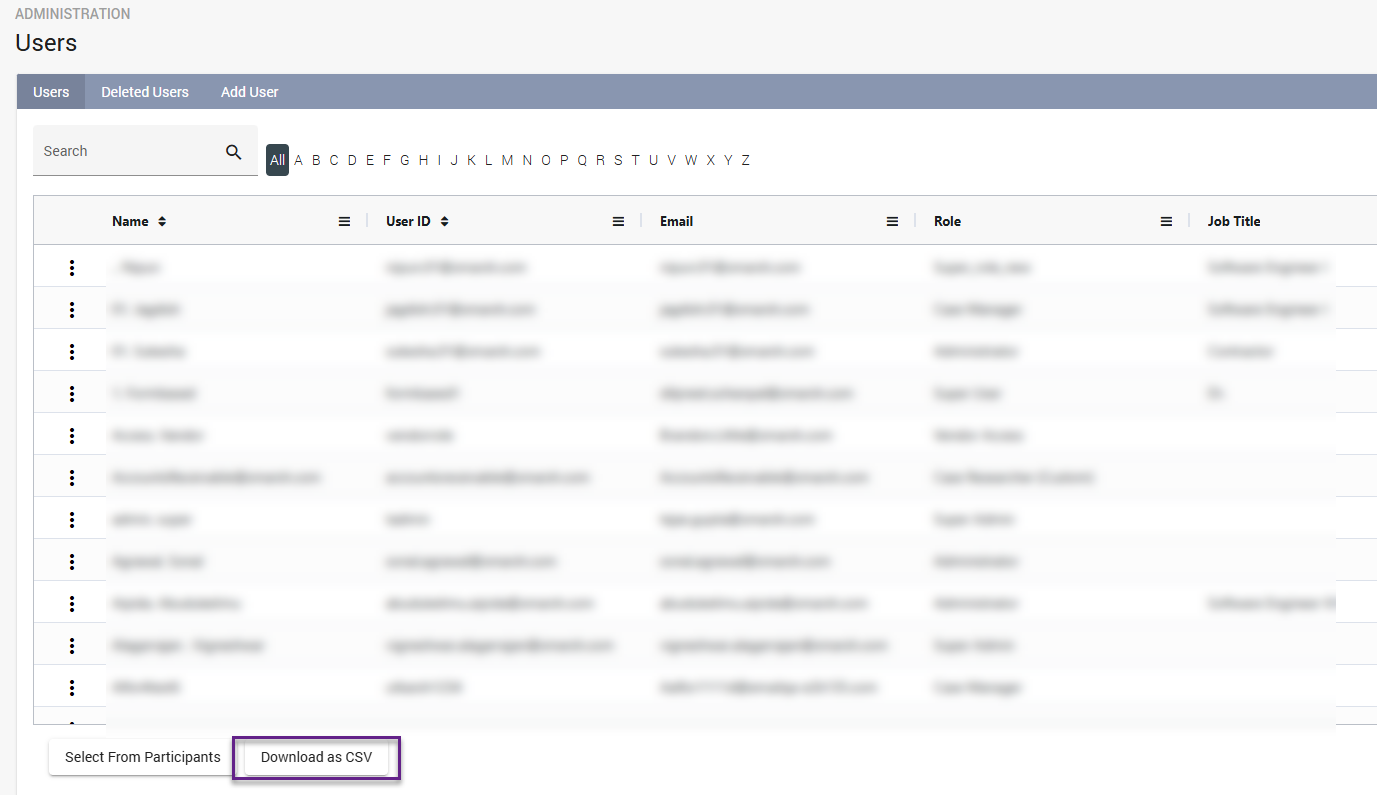
The downloaded CSV file have the following fields:
|
Field |
Description |
|
Name |
First name and last name of the user. |
|
User ID |
Unique ID of the user. |
|
|
Email address of the user. |
|
Role |
The Role to which the user is assigned to. |
|
Deleted User |
Specifies if the user is a deleted user. "Yes" is marked against deleted users. |