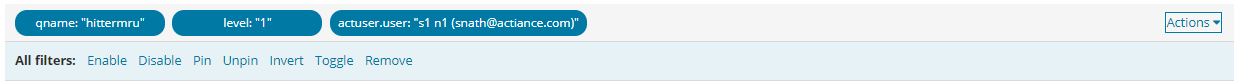Reviewer
The Reviewer Report contains various reports that are related to all Conduct Reviewer actions performed on all the Conduct Queues.
The following are the available Reviewer reports:
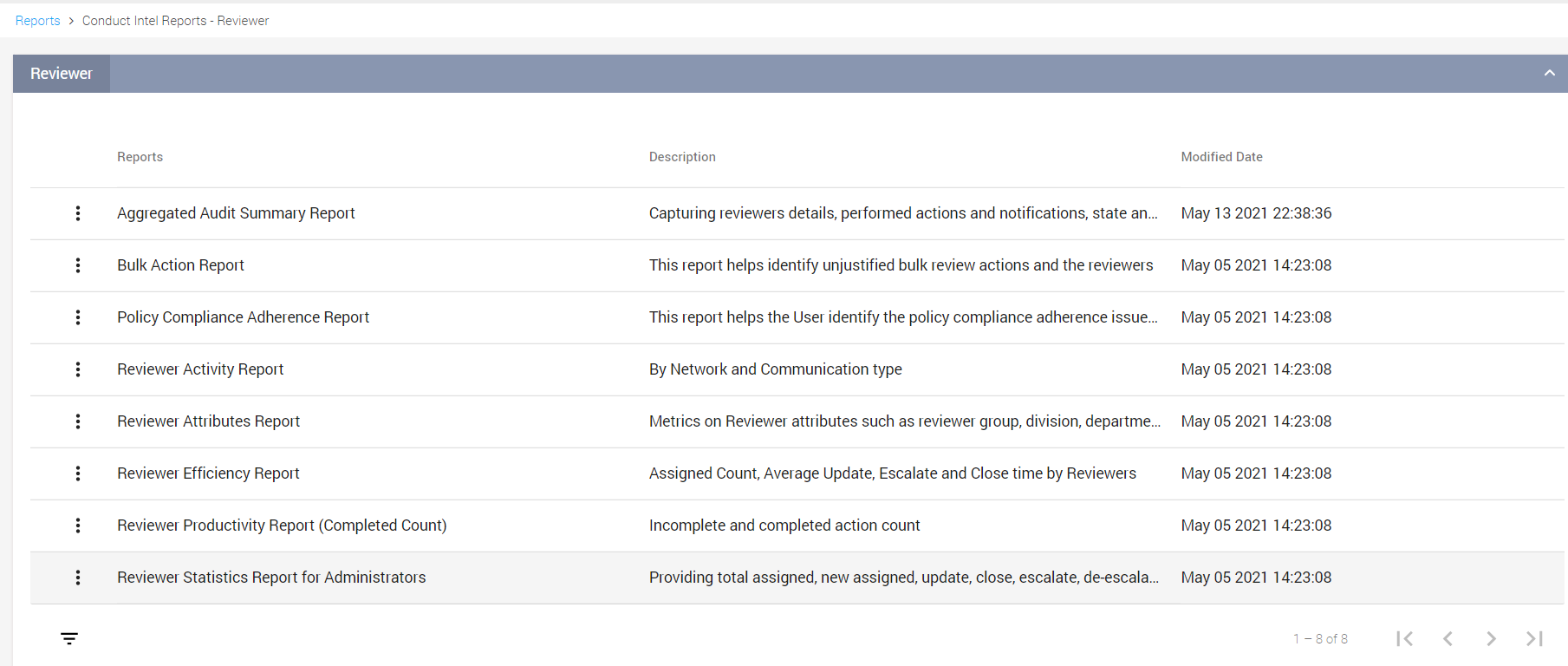
You can Edit these reports by clicking the vertical ellipse ( ) beside each report. The columns icon (
) beside each report. The columns icon (![]() ) in the bottom-left corner enables you to hide or add desired columns to the page.
) in the bottom-left corner enables you to hide or add desired columns to the page.
All these reports can be exported to a .CSV format by clicking the Export to CSV button. The info icon beside the export button displays the time zone and date-format used to generate the report.
You can also filter and view the report by choosing an appropriate timeline option from the drop-down menu available in the top-right corner above each report. By default, the report displays the data for Last 7 days. Using the Custom icon allows you to specify a date range to filter the reports. The default value that can be specified is a maximum of 90 days, which can be configured using a server property. Contact Smarsh Representative to configure the server property.
You can further filter the reports by using the available Filtering the Reports options.
Aggregated Audit Summary Report
This report enables you to view an audit summary of all Reviewer activities performed on each Queue in Conduct.
The following details are available in the report:
|
Details |
Description |
|
Queue |
Name of the Queue being audited. |
|
Reviewer Level |
Level of the Reviewer auditing the Queue. |
|
Reviewer |
User name of the Reviewer. |
|
State |
The original state of a document in a Queue such as New, Opened, Escalated, Assigned, and Closed. |
|
Action by Reviewer |
Action taken on the document by the Reviewer such as Closed, Assigned, Update, Escalate, and so on. |
|
Next State |
Current state of the document in a queue. |
|
Action Tags |
The action tags that are applied to the document. |
|
Notified Participant |
Name of the notified participant for the actions performed. |
|
Total Count |
Document count for the actions performed. |
Bulk Action Report
This report enables you to view a count of all the bulk review actions performed by reviewers for the respective queues.
The following details are available in this report.
|
Details |
Description |
|
Queue |
Name of the Queue being audited. |
|
Reviewer Level |
Level of the Reviewer auditing the Queue. |
|
Reviewer ID |
User ID of the Reviewer. |
|
Reviewer |
User name of the Reviewer. |
|
Bulk Action |
Name of the bulk Review action that is performed. |
|
Count |
Total number of bulk actions performed. |
Policy Compliance Adherence Report
This report enables you to identify the policy compliance adherence issues by providing the total number of documents in a Queue, number of documents queued due to specific Policies and respective closed count.
The following details are available in the report:
|
Details |
Description |
|
Queue |
Name of the Queue. |
|
Count |
Total number of documents in a Queue. |
|
Policy |
Name of the Policies |
|
Count |
Total number of documents queued due to specific Policies. |
|
Filters |
State of the documents in the Queue. Only the documents in Closed state are listed. |
|
Count |
Number of documents in Closed state. |
Reviewer Activity Report
This report enables you to view the Reviewer activity in a Queue filtered by on Networks and Communication Types.
The following details are available in the report:
|
Details |
Description |
|
Queue |
Name of the Queue being audited |
|
Reviewer |
User name of the Reviewer. |
|
Network |
Network category to which the documents belong. |
|
Communication Type |
Direction of communication for the document. |
|
Action by Reviewer |
Action performed on the documents by the Reviewer. |
|
Count |
Document count for the actions performed. |
Reviewer Attribute Report
This report enables you to view Reviewer related details such as Division, Department, Groups and so on.
The following details are available in the report:
|
Details |
Description |
|
Queue |
Name of the Queue being audited. |
|
Reviewer |
User name of the Reviewer. |
|
Reviewer ID |
User ID of the Reviewer. |
|
Reviewer Division |
Division to which the Reviewer belongs. |
|
Reviewer Department |
Department to which the Reviewer belongs. |
|
Reviewer Groups |
Groups to which the Reviewer belongs. |
|
Reviewer City |
City to which the Reviewer belongs. |
|
Reviewer Country |
Country to which the Reviewer belongs. |
|
Unique Documents |
Document count for the actions performed. |
Reviewer Efficiency Report
This report enables you to view and analyze the Reviewer information.
The following details are available in the report:
|
Details |
Description |
|
Queue |
Name of the Queue being audited. |
|
Reviewer Level |
Level of the Reviewer auditing the Queue. |
|
Reviewer |
User name of the Reviewer. |
|
Assigned |
Total number of documents assigned to the Reviewer in the Queue. |
|
Updated |
Total number of documents the Reviewer has updated in the Queue. |
|
Avg Time to Update (Mins) |
The average time taken (in minutes) by the Reviewer to audit and update assigned documents in the Queue. |
|
Escalated |
Total number of documents the Reviewer has escalated in the Queue. |
|
Avg Time to Escalate (Mins) |
The average time taken (in minutes) by the Reviewer to audit and escalate assigned documents in the Queue. |
|
Closed |
Total number of documents the Reviewer has closed in the Queue. |
|
Avg Time to Close (Mins) |
The average time taken (in minutes) by the Reviewer to audit and close assigned documents in the Queue. |
Reviewer Productivity Report (Completed Count)
This report enables you to view and measure the productivity of each Reviewer assigned to a Queue in Conduct.
The following details are available in the report:
|
Details |
Description |
|
Queue |
Name of the Queue being audited. |
|
Reviewer Level |
Level of the Reviewer auditing the Queue. |
|
Reviewer |
User name of the Reviewer. |
|
Incomplete Actions |
Total number of documents assigned to the Reviewer that are not audited. |
|
Complete Actions |
Total number of documents assigned to the Reviewer that are audited. |
Reviewer Statistics Report for Administrators
This report enables you to view statistical data of all actions taken by each reviewer based on the Queues in Conduct.
The following details are available in the report:
|
Details |
Description |
|
Queue |
Name of the Queue being audited. |
|
Reviewer |
User name of the Reviewer. |
|
Reviewer Role |
The role assigned to the Reviewer. |
|
Total Assigned Items |
Total number of assigning action by the Reviewer in the Queue. |
|
Updated |
Total number of documents the Reviewer has updated in the Queue. |
|
Closed |
Total number of documents the Reviewer has closed in the Queue. |
|
Escalated |
Total number of documents the Reviewer has escalated in the Queue. |
|
Notified |
Total number of documents the Reviewer has notified the participants while performing Conduct Actions. |
Filtering the Reports
You can further filter the results based on the available data. To filter the report:
Double-click over one of the columns in the report. Based on the report and the column clicked, the filters appear on top of the report.
Figure 44: Report Filters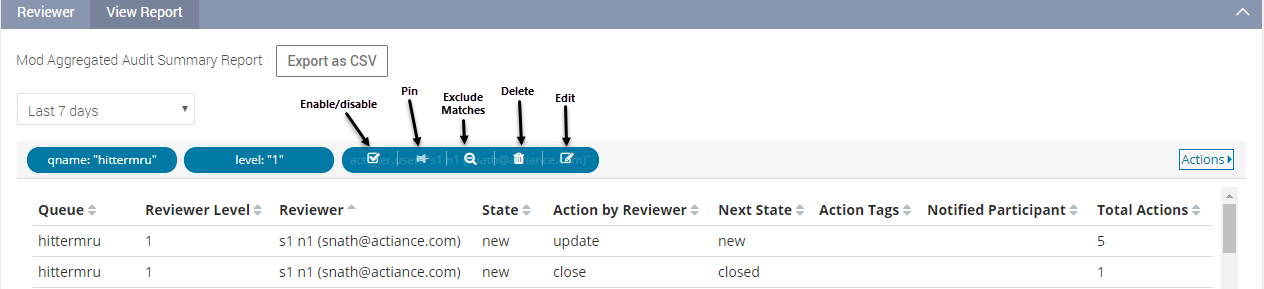
Disable the required filter.
Click Apply Now.
The report displays data based on the enabled filters. To remove the applied filter, you can either click Remove from the Actions drop-down or refresh the report.
Figure 45: Report Filter Actions