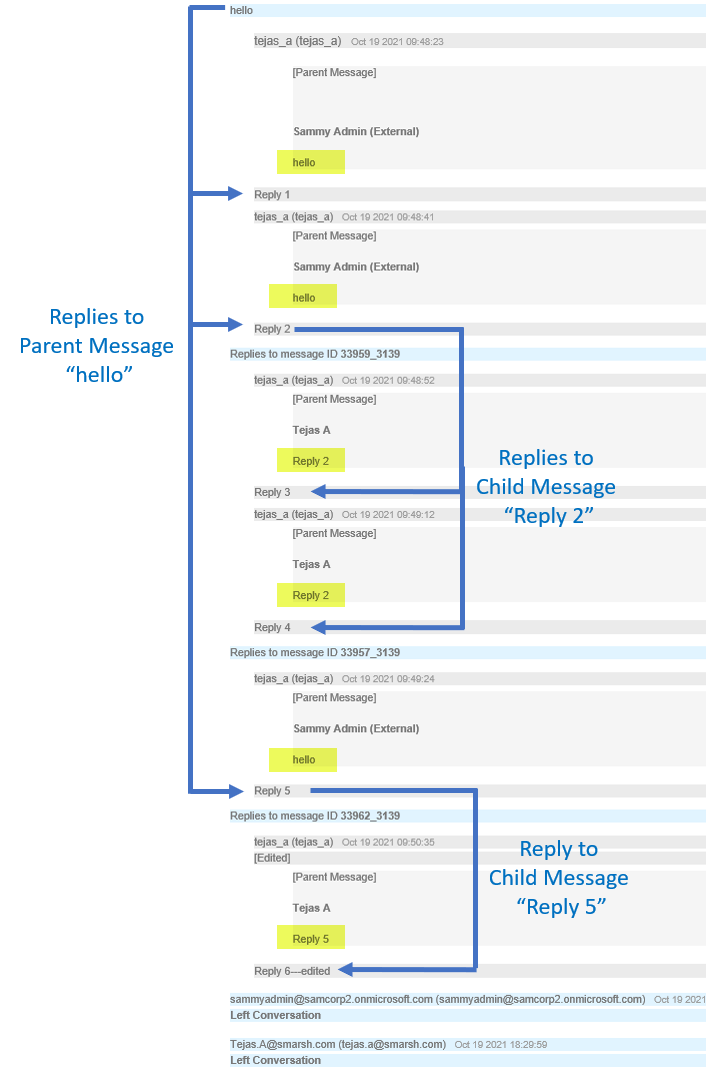Viewing Contextual Replies
Enterprise Archive displays archived IM and Chats communication channels as in-line threads representing incremental state of messages (contextual-replies), thereby improving the readability while performing reviews.
When such communications are searched in Enterprise Archive, a list of document that match the search criteria are displayed in the document pane in View 1. When a document is clicked, the conversations are displayed in View 2 as per the following image:
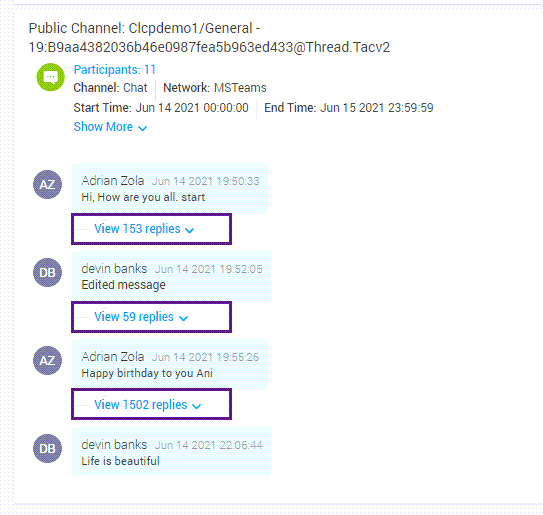
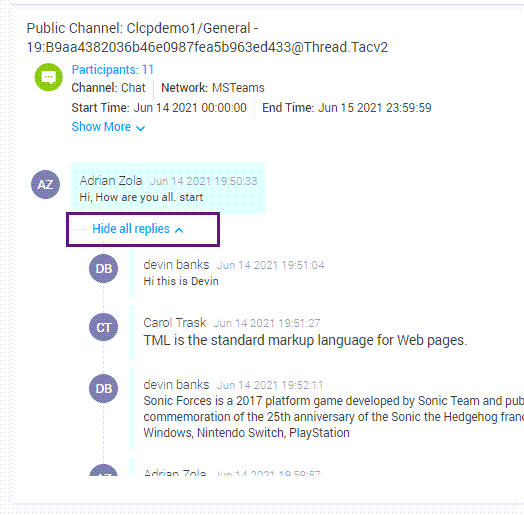
All parent messages are listed with a View x replies link, which when clicked loads all the replies for the respective parent messages. Similarly, clicking Hide all replies hides all the replies and displays the parent message.
Additionally, the Expand All button available in the header section of View 2 displays all the conversations below each parent messages at once. Similarly, the Collapse All button hides all the replies below each parent message. Note that this button is disabled when hit highlighting is in active.
There could be certain replies for a parent message that are sent the next day or later. For example, replies for a parent conversation that are sent after 12:00 AM are considered as Out Of Day Boundary messages and are represented as per the following image:
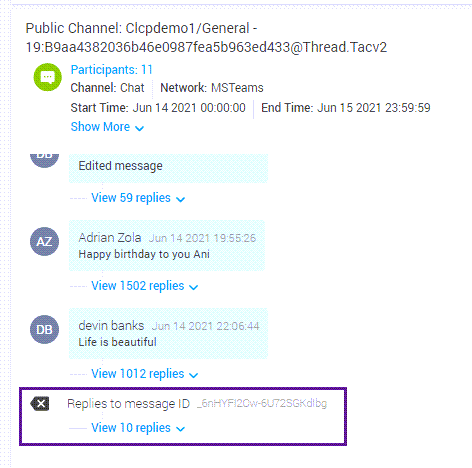
Note that only the parent messages are considered for the pagination logic within a document. Maximum of 200 parent messages are displayed in a page in a page.
The Hit-highlighting functionality applies to such in-line threaded conversations as well. If there is a hit in a threaded reply, the respective parent thread auto expands and highlights the matched word.
Exporting such documents in HTML or EML format displays the conversations as in the UI (In-line threaded format).