Microsoft Exchange 2016 Journaling
To set up Journaling for your Microsoft Exchange 2016:
Launch the Microsoft Exchange Admin Center and navigate to Servers > Databases.
Select the mailbox database and click Edit.
In the mailbox database properties window, click the Maintenance.
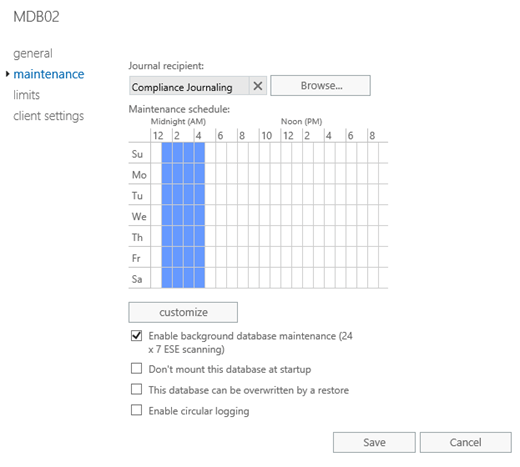
Click Browse next to the Journal recipient field. Select the mailbox to store the journaled messages.
To disable journaling, Click Remove X next to the value in Journal recipient field.
Click OK.
Click Save.
For more information, see https://docs.microsoft.com/en-us/exchange/policy-and-compliance/journaling/journaling-procedures?view=exchserver-2016