Retention Policy Workspace
This section talks about the Retention & Disposition workspace displayed in the figure below, and the tasks that can be performed from here.
The retention policy workspace is used to define retention policies for both tier 1 and tier 2 data.
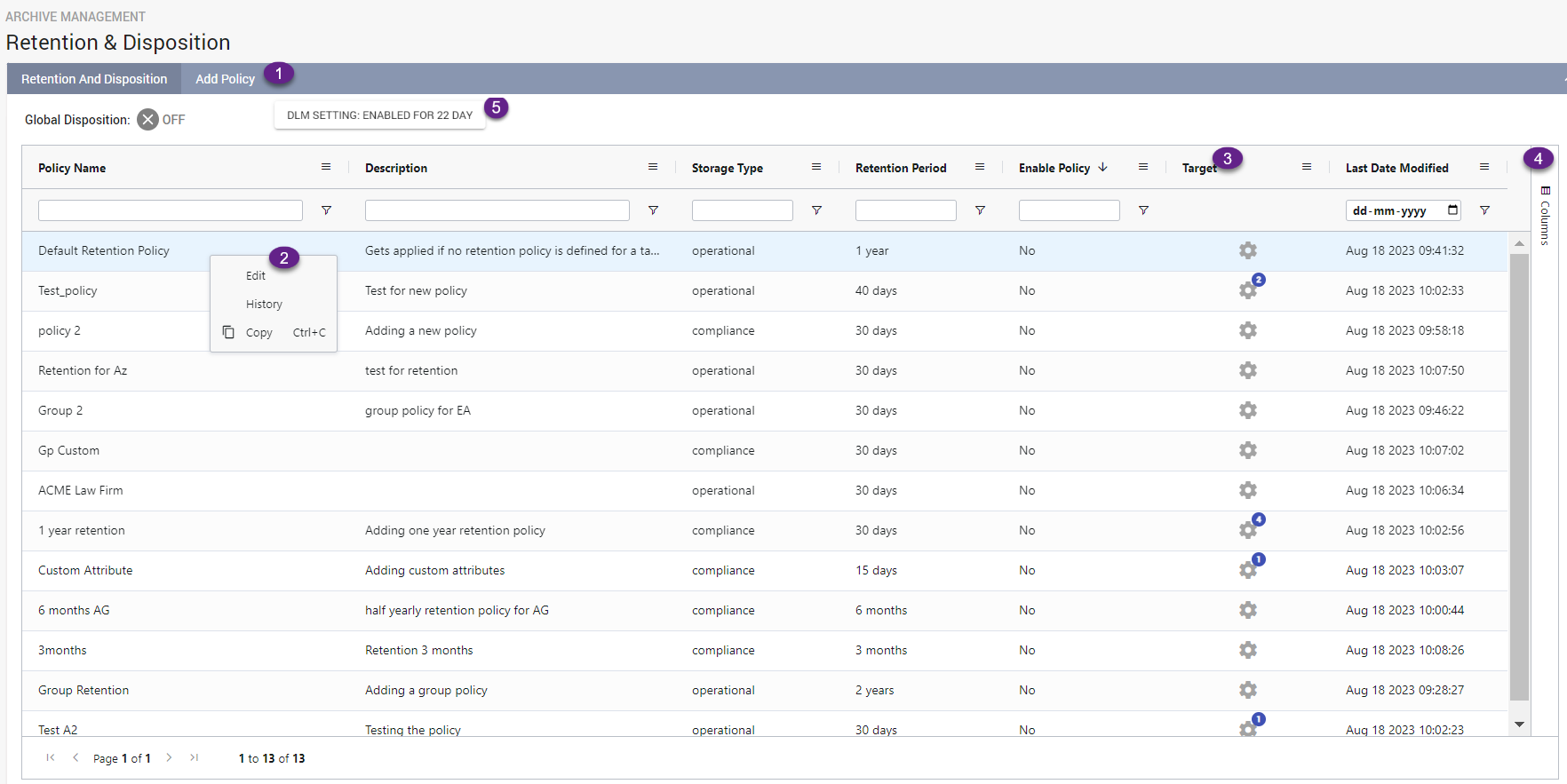
|
# |
Description |
|
1 |
Click Add Policy to add a new retention Policy. |
|
2 |
Right click on the policy row and click Edit to update the policy. |
|
3 |
Click the gear icon to assign targets to a policy. |
|
4 |
Click the Columns buttons to add or remove columns to this table. |
|
5 |
Click the DLM Settings button to enable or disable DLM. Enabling DLM in Enterprise Archive allows documents to be indexed in two different tiers. These tiers determine where the documents are fetched from when searching for them. Additionally, you have the option to specify a duration for promoting search results to Tier 1 if the messages fall below that specified duration. When adding a content source, make sure to set the Search Tier option to Promotion in order to enable age-based promotion. |
The following tasks can be performed from the Retention Policy workspace:
Defining a Retention Policy - This topic explains the procedure to define a retention policy.
Editing a Retention Policy - This topic explains the procedure to edit a retention policy.
Viewing Retention Policy History Details - This topic explains the procedure to view Retention Policy history details.